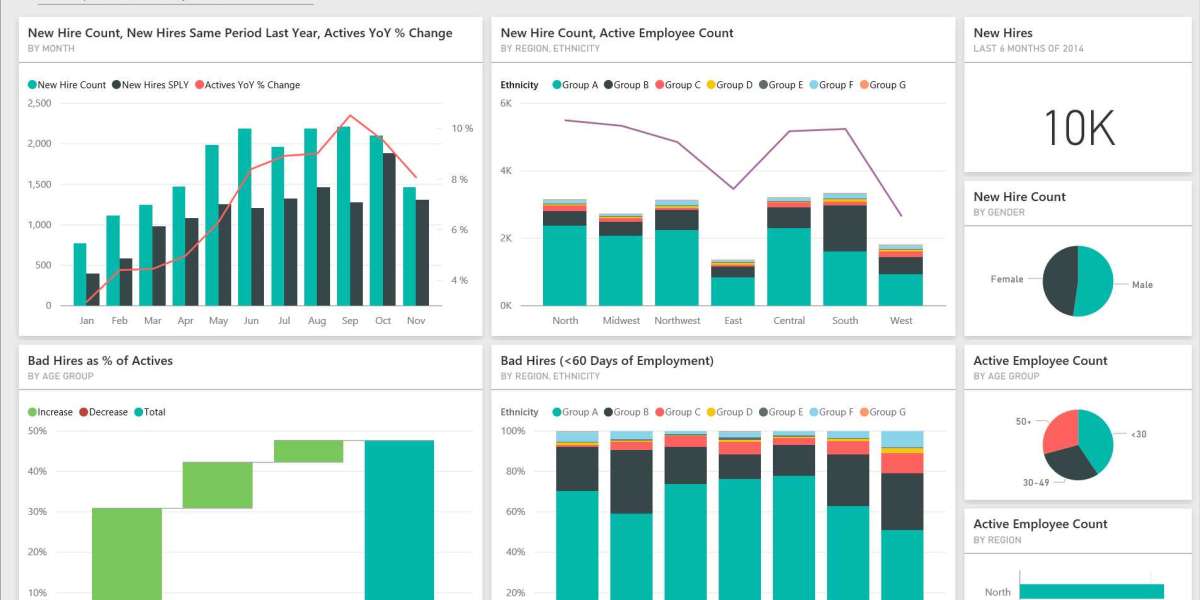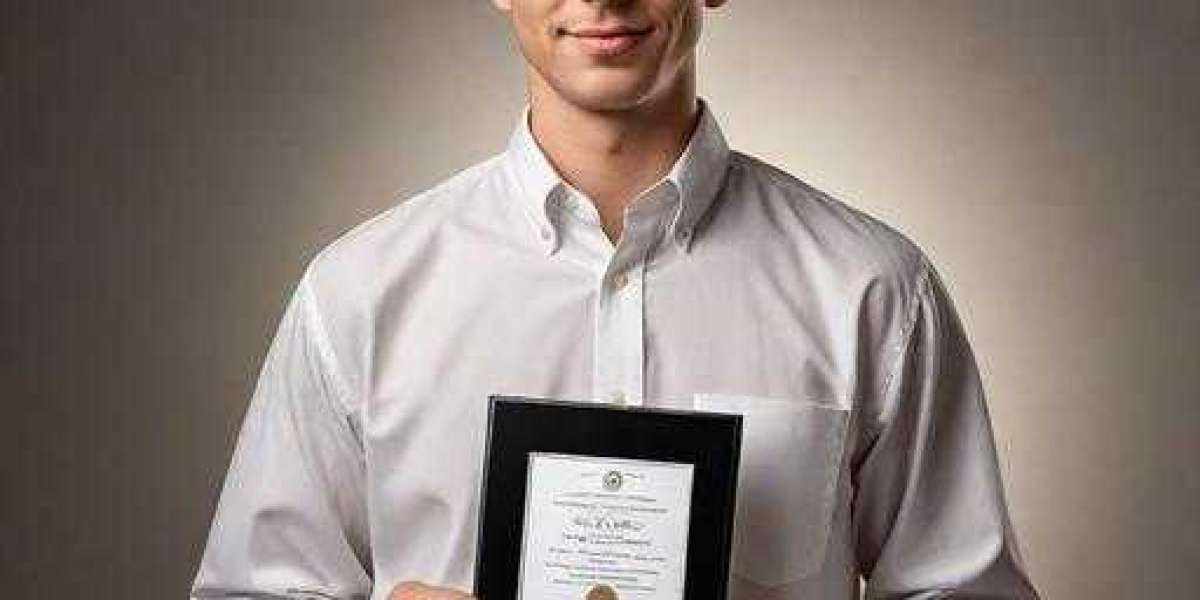Event planning can be a complex task, involving numerous components that require careful coordination and budgeting. A well-organized budget is crucial for ensuring that all aspects of the event are accounted for and that you stay within financial limits. Using a budget Excel template simplifies this process and provides a clear overview of your expenses. In this article, we’ll explore how to effectively use budget Excel templates for event planning and how integrating tools like Power BI can further enhance your event management strategy.
Why Use Budget Excel Templates?
Budget Excel templates are invaluable tools for event planners for several reasons:
- Organization: They help you categorize and keep track of all expenses, ensuring nothing is overlooked.
- Customization: Excel templates can be tailored to meet the specific needs of your event, from weddings to corporate gatherings.
- Visual Representation: Excel’s charts and graphs can provide visual insights into your budget, making it easier to identify where funds are being allocated.
Steps to Use Budget Excel Templates for Event Planning
Step 1: Select a Suitable Budget Excel Template
Choose a budget template that aligns with your event type. There are many free templates available online, or you can create your own from scratch. Look for a template that includes sections for different categories, such as venue costs, catering, entertainment, and marketing expenses.
Step 2: Customize Your Template
Once you have selected a template, customize it to suit your event’s requirements:
- Add Event-Specific Categories: Include sections for unique aspects of your event, such as decorations, permits, and vendor costs.
- Set Budget Limits: Assign a budget for each category based on your overall financial plan.
- Include Timeline: Incorporate a timeline for payments and milestones to ensure you stay on track.
Step 3: Input Estimated Costs
Begin by entering estimated costs for each category. Research potential vendors and services to gather accurate pricing. This step will give you an initial overview of your total budget and help identify areas where you might need to cut costs.
Step 4: Track Actual Expenses
As you begin incurring expenses, regularly update your template with actual costs. This practice will help you monitor your budget in real-time and make necessary adjustments as the planning progresses. Excel formulas can automatically calculate the difference between estimated and actual expenses, giving you instant feedback on your spending.
Step 5: Analyze Your Budget
Utilize Excel’s built-in tools to analyze your budget data. Create charts and graphs to visualize your spending across different categories. This visual representation can help you quickly identify overspending or areas where you can save.
Step 6: Collaborate with Your Team
If you’re working with a team, share the Excel budget template to collaborate effectively. Use cloud storage solutions like OneDrive or Google Drive to allow multiple users to edit and update the document in real-time. This feature ensures everyone involved in the event planning process stays informed about budget changes.
Enhancing Your Event Planning with Power BI
While Excel templates are excellent for tracking budgets, integrating Power BI can elevate your event planning process. With Power BI, you can monitor 10 marketing KPIs with Power BI templates, allowing you to visualize key performance indicators and gain insights into your marketing efforts leading up to the event.
Benefits of Using Power BI for Event Planning:
- Data Visualization: Transform complex data sets into easy-to-understand visuals that highlight important trends.
- Real-Time Monitoring: Access up-to-date data on ticket sales, marketing performance, and attendee engagement.
- Comprehensive Reporting: Generate detailed reports that combine budget tracking and marketing performance, providing a holistic view of your event.
Conclusion
Using budget Excel templates for event planning is an effective way to stay organized and within budget. By following the steps outlined in this article, you can streamline your planning process and ensure a successful event. Additionally, integrating tools like Power BI can further enhance your ability to monitor critical marketing KPIs, helping you make informed decisions that contribute to your event’s success. Start planning your next event with confidence using these powerful tools!
FAQs
1. Where can I find budget Excel templates for event planning?
You can find various budget Excel templates online through websites like Microsoft Office templates, Vertex42, and Template.net.
2. Can I customize an Excel template to suit my specific event needs?
Yes, Excel templates are highly customizable, allowing you to add or remove categories and adjust budget limits as needed.
3. How often should I update my budget during the planning process?
You should update your budget regularly, ideally every time a new expense is incurred or a vendor is selected, to keep track of actual costs.