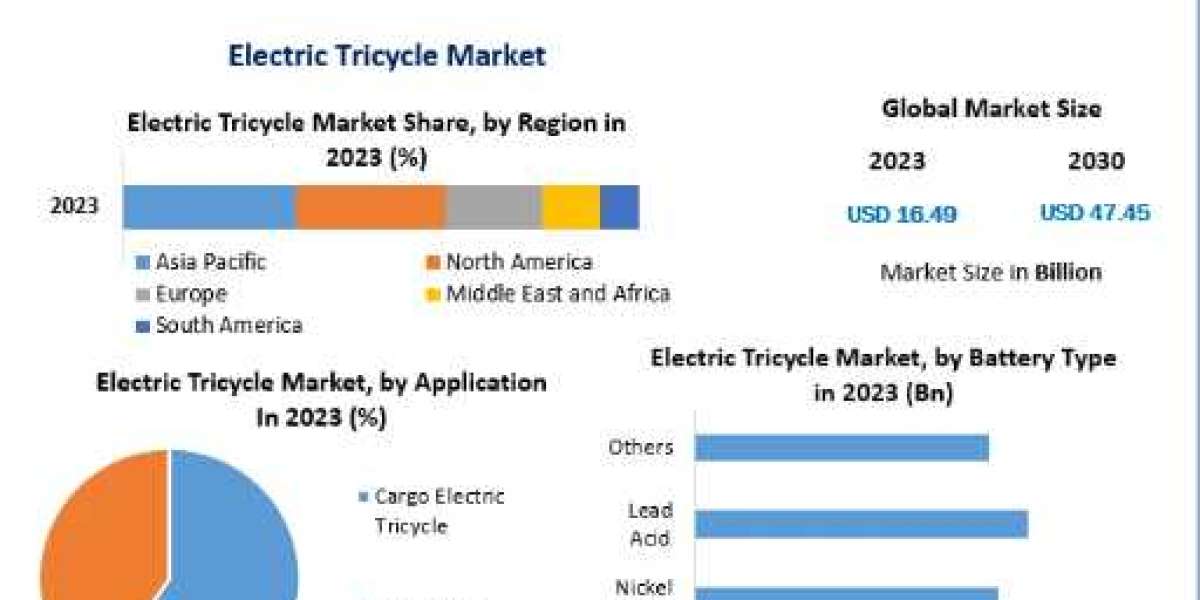Display Screen Equipment (DSE) assessments are critical evaluations designed to ensure that computer workstations meet specific health and safety standards. These Dse Display Screen Equipment are pivotal in mitigating the risks associated with prolonged use of display screens, including computer monitors, tablets, and smartphones. With the increasing reliance on digital devices in both professional and personal settings, understanding and implementing effective DSE assessments is more crucial than ever.
The Importance of DSE Assessments
DSE assessments are integral to promoting ergonomic practices in the workplace. They help identify potential hazards that could lead to musculoskeletal disorders (MSDs), eye strain, and other health issues. By assessing factors such as screen height, chair support, desk layout, and lighting conditions, these evaluations ensure that workstations are optimally set up to prevent discomfort and injury.
Work-related MSDs are a significant concern for employers and employees alike. According to the Health and Safety Executive (HSE), MSDs are responsible for a substantial portion of workplace absenteeism. By conducting regular Display Screen Risk Assessment, employers can proactively address these issues, leading to healthier work environments and increased productivity.
Key Components of a DSE Assessment
A comprehensive DSE assessment covers several critical aspects:
- Workstation Layout:
- Screen Position: The monitor should be at eye level and an arm's length away to avoid neck strain and eye fatigue.
- Keyboard and Mouse Placement: These should be positioned to allow the arms to rest comfortably, with the elbows at a right angle.
- Desk Height: The desk should be at a height that allows the forearms to be parallel to the ground when typing.
- Seating Arrangement:
- Chair Support: An ergonomic chair with proper lumbar support is essential. The chair height should be adjustable to ensure feet are flat on the floor or on a footrest.
- Posture: Encouraging an upright posture with the back supported helps prevent back pain and other posture-related issues.
- Environmental Factors:
- Lighting: Adequate lighting reduces eye strain. Avoiding glare from windows and overhead lights is crucial.
- Noise Levels: Minimizing background noise can improve concentration and reduce stress.
- Breaks and Exercises:
- Encouraging regular breaks to stand, stretch, and move can significantly reduce the risk of DSE-related health issues. Simple exercises and stretches can alleviate tension and improve circulation.
Implementing DSE Assessments
For businesses, implementing DSE assessments involves several steps:
- Training:
- Training employees on the importance of ergonomics and how to adjust their workstations is the first step. This includes understanding the correct posture, positioning of equipment, and the importance of regular breaks.
- Assessment Tools:
- Utilizing tools such as checklists and software can streamline the assessment process. These tools guide users through evaluating their workstations and identifying areas for improvement.
- Regular Reviews:
- Conducting periodic reviews ensures that any changes in the workstation setup or job roles are accounted for. Regular assessments help maintain optimal ergonomic conditions.
- Expert Consultation:
- Consulting with ergonomics experts can provide valuable insights and tailored recommendations. These professionals can conduct detailed assessments and suggest specific adjustments.
Benefits of Effective DSE Assessments
The advantages of effective DSE assessments extend beyond compliance with health and safety regulations:
- Improved Employee Well-being:
- Proper workstation setup reduces the risk of developing MSDs, eye strain, and other health issues. This leads to happier, healthier employees.
- Increased Productivity:
- Comfortable and well-designed workstations enhance productivity. Employees are less likely to experience discomfort, leading to fewer breaks and higher efficiency.
- Reduced Absenteeism:
- Addressing ergonomic risks reduces the incidence of work-related injuries and illnesses, leading to lower absenteeism rates.
- Cost Savings:
- Investing in ergonomic assessments and adjustments can result in long-term cost savings by reducing healthcare expenses and improving employee retention.
Conclusion
DSE assessments are a vital component of modern workplace health and safety practices. By ensuring that workstations are ergonomically optimized, businesses can protect their employees' health, enhance productivity, and foster a positive working environment. At Posture Group, we specialize in delivering comprehensive DSE assessments tailored to meet the unique needs of your organization. Our expert team is dedicated to helping you create a healthier, more productive workplace.