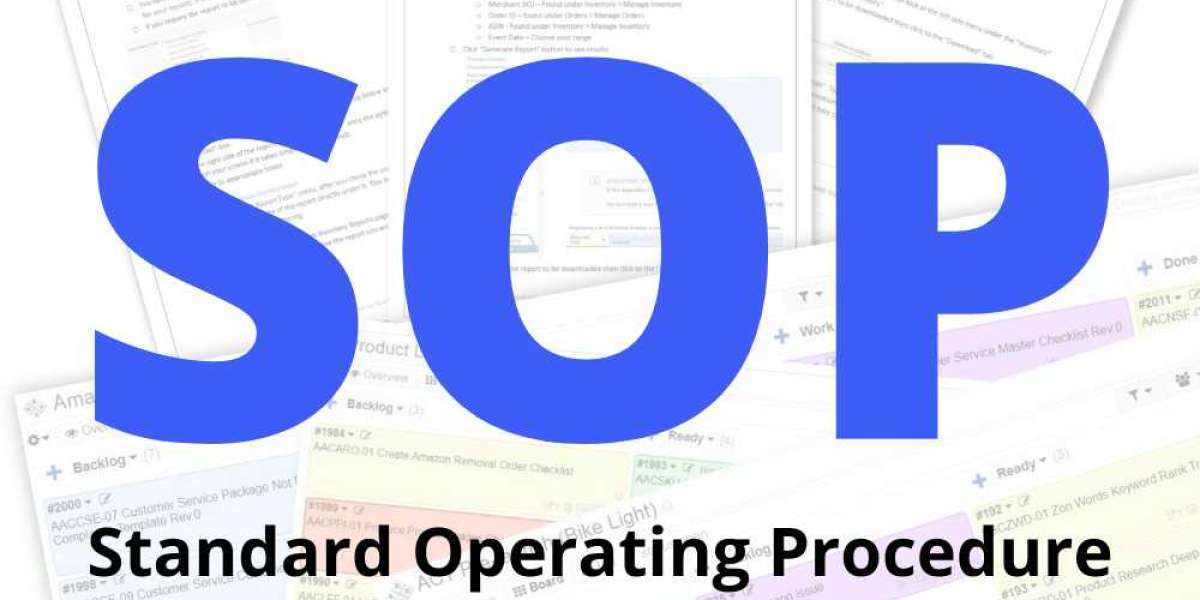In the world of e-commerce, Amazon reigns supreme as a platform for sellers to reach millions of customers globally. However, with great opportunity comes great responsibility, particularly when it comes to safeguarding your Amazon seller account. Protecting your account against threats and ensuring continuous monitoring is critical to maintaining your business’s reputation, sales, and operational continuity.
This article dives into the best practices for Amazon account security, detailing standard operating procedures (SOPs) for robust protection and effective monitoring. If you’re looking for reliable Amazon SOPs, don’t forget to check out Amazon SOP Library by Swiftstart for expert guidance.
Why Amazon Account Security Matters
Your Amazon seller account is not just an access point; it’s your gateway to revenue. Compromised account security can lead to unauthorized transactions, data breaches, and even suspension of your account—potentially crippling your business. Hackers and fraudsters often target high-performing seller accounts to exploit their customer data and financial resources.
Implementing a strong security strategy isn’t just optional; it’s a necessity. By establishing and following clear SOPs, you can:
Prevent unauthorized access.
Detect unusual activity quickly.
Maintain compliance with Amazon’s guidelines.
Protect your customer data and business assets.
Core SOPs for Amazon Account Protection
1. Implement Strong Login Credentials
Start with the basics—secure login credentials. Ensure your password:
Is at least 12 characters long.
Combines uppercase letters, lowercase letters, numbers, and symbols.
Avoids predictable information like birthdays or common words.
Update your passwords regularly and use a reliable password manager to avoid the hassle of remembering complex combinations.
2. Enable Two-Factor Authentication (2FA)
Two-factor authentication adds an extra layer of security. Even if someone manages to obtain your password, they won’t be able to access your account without the second authentication factor. Amazon allows you to enable 2FA via SMS or an authentication app like Google Authenticator.
3. Grant Role-Based Access
If you have a team managing your Amazon account, limit access based on roles. Assign permissions carefully to ensure team members only have access to the tools and data they need for their responsibilities. Use Amazon’s User Permissions feature to set roles and monitor account activity by users.
4. Secure Your Linked Email and Bank Accounts
Your Amazon account is connected to your email and bank account, both of which require robust security. Ensure that your email also uses 2FA and a strong password. Regularly monitor your bank account for unauthorized transactions.
5. Monitor for Phishing Attempts
Phishing scams are a common threat to Amazon sellers. Fraudsters often impersonate Amazon to trick sellers into revealing their login details or financial information. Always verify the source of emails and links before taking any action. Avoid clicking on suspicious links, and report phishing attempts directly to Amazon.
6. Maintain Compliance with Amazon’s Guidelines
Amazon’s policies are designed to protect both sellers and buyers. Familiarize yourself with these guidelines and follow them meticulously. Non-compliance can lead to account suspension or penalties.
SOPs for Continuous Monitoring
1. Daily Activity Reviews
Establish a daily routine to review your account’s activity. Check for:
Unusual login attempts.
Suspicious order patterns.
Unauthorized changes to listings or payment details.
2. Use Amazon’s Notification Features
Enable email or SMS notifications for account activities like login attempts, changes to payment settings, or updates to listings. These alerts can help you detect and respond to potential threats immediately.
3. Regular Security Audits
Conduct monthly security audits to assess vulnerabilities. Review user permissions, password policies, and the status of your 2FA setup. Additionally, verify the authenticity of any third-party apps connected to your account.
4. Back Up Critical Data
Regularly back up your sales reports, customer data, and listing information. This ensures you can quickly restore operations if your account is compromised or suspended.
5. Engage in Continuous Learning
The threat landscape evolves constantly. Stay updated on the latest security threats and best practices. Join Amazon seller communities, attend webinars, or consult experts to ensure your security measures are up-to-date.
How Swiftstart’s Amazon SOP Library Can Help
Building and maintaining comprehensive SOPs for Amazon account security might feel overwhelming. That’s where Swiftstart’s Amazon SOP Library comes into play. This library provides detailed, ready-to-implement SOPs tailored to Amazon sellers. Whether you’re looking for guidelines on account security, listing optimization, or order management, Swiftstart’s SOP Library has you covered.
These SOPs are designed by experts with years of experience in the Amazon ecosystem, ensuring they address the unique challenges sellers face. By integrating these SOPs into your business processes, you can:
Save time by avoiding trial and error.
Stay compliant with Amazon’s policies.
Protect your business with tested security measures.
Final Thoughts
Amazon account security is a crucial aspect of running a successful e-commerce business. By following the SOPs outlined above, you can build a robust defense against threats and ensure seamless monitoring of your account’s activity.