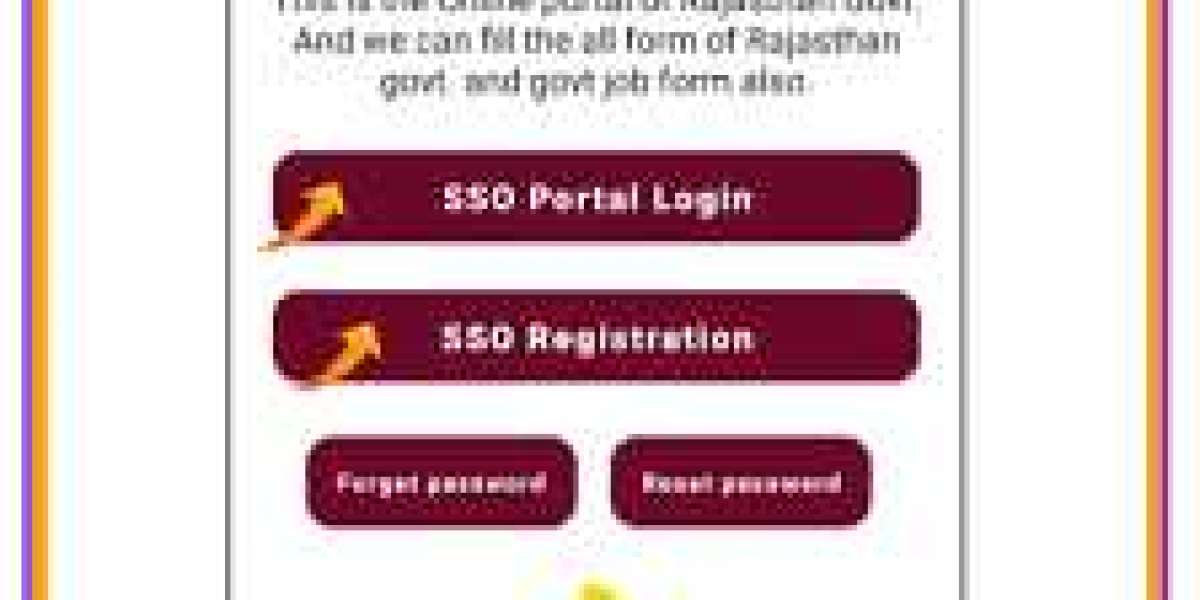The Rajasthan government has started a new online service called the SSO ID Portal. This website makes it easy for people to use many government services from their computer or phone. You don't have to wait in long lines or deal with confusing papers anymore - the SSO Portal puts everything in one place for you.
SSO means Single Sign-On. This means you only need one username and password to use lots of different services. It's like having one key that opens many doors. After you make your SSO login, you can do things like ask for certificates, look at your land records, pay bills, and even search for jobs - all without needing to remember many different logins.
The main reasons for making the SSO Portal are to save time for people, use less paper, and make government services clearer. Some important things about it are that you can use over 100 online services, see how your applications are doing, and use it in Hindi or English. By putting everything online, the government wants to give faster and better services to the people of Rajasthan.
Portal Overview
The SSO Portal Rajasthan started in 2013, giving people in the state a new way to handle government tasks. You can find it at sso.rajasthan.gov.in. They've set things up to make life simpler for everyone.
The portal has three main types of services. There's G2G for government workers to communicate, G2C for regular people to get things done, and G2B to help businesses. They've thought about everyone's needs.
With your SSO login, you can do many things. Need to pay a bill? You can do it there. Looking for work? You can search on the portal. Want to apply for a special card or license? It's all there for you. You can even look at land records or sign up for health insurance.
Key Benefits
- You can do many government tasks from home
- You don't have to spend a whole day just to fill out a form
- Government offices are less crowded now
- It's easier to check what's happening with your applications
- Applying for government jobs is much easier now
Registration Process
Want to get your own SSO ID? If you live in Rajasthan, you can sign up. Businesses with a special registration number can join too. And if you work for the government, you can sign up with your employee number.
For regular people, getting an SSO ID is easy. First, go to the website and click "Register". Choose the "Citizen" option, then pick how you want to sign up - you can use your Jan Aadhaar, Google account, or other ways. Follow the steps, and you'll be ready to use the portal.
Businesses and government workers have different ways to sign up. If you run a business, you'll use your Business Registration Number. Government employees will need their State Insurance and Provident Fund number. The website shows you how to do it step by step.
Required Documents
- Your Aadhaar Card - it's like your digital ID
- Jan Aadhaar Card - this one is only for Rajasthan
- Bhamashah Card - another document just for Rajasthan
- A phone number they can use to reach you
- An email address for important updates
Conclusion
The SSO ID Portal Rajasthan is changing how things work for people in the state. It's like having a helpful tool that lets you do many government tasks without problems. You don't need to take time off work to wait in long lines or deal with lots of papers. This online system is making things much easier for everyone.
If you haven't made your SSO login yet, why wait? It's fast, simple, and gives you many useful services. Whether you need to pay something, ask for a license, or find work, it's all there for you to use. Don't miss this chance to make your life simpler and save time. Go to ssoidportal.org and start using it now. You'll be glad you did!