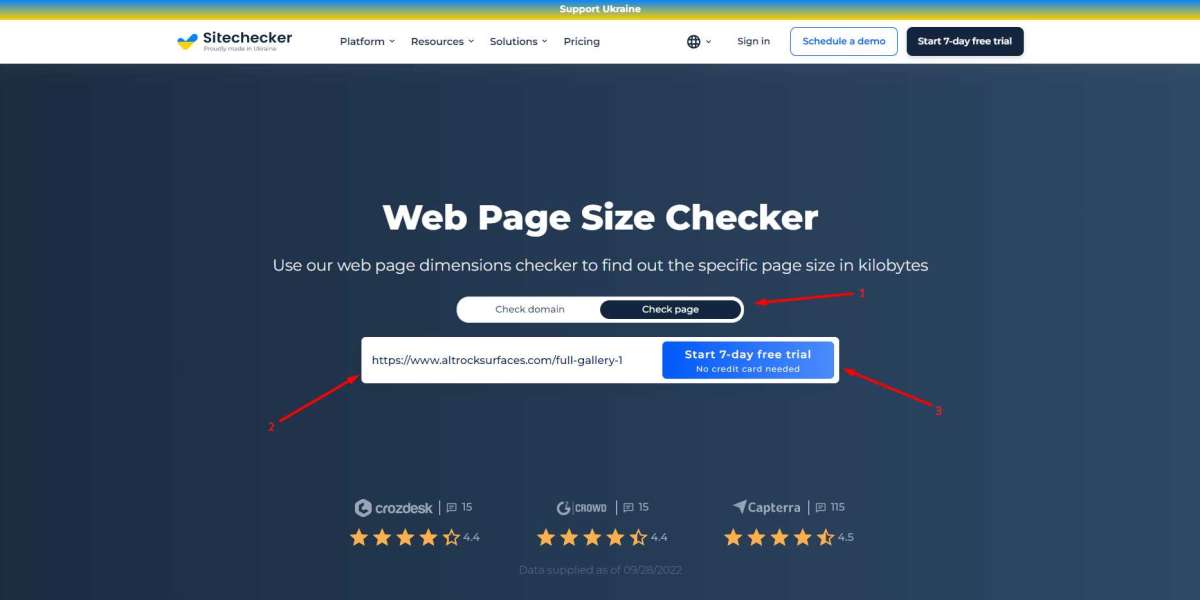A Page Size Checker is an essential tool that helps web developers and designers monitor and optimize the size of their web pages. This article will explore what a Page Size Checker is, why it is important, and how to effectively use it to enhance your website's performance.
What is a Page Size Checker?
A Page Size Checker is a tool that analyzes the size of a web page by measuring the total amount of data transferred when the page is loaded. This includes HTML, CSS, JavaScript, images, videos, and other media files. The tool provides a detailed breakdown of each component's size, helping you identify which elements are contributing most to the overall page size.
Why is Page Size Important?
Load Time: Page size directly affects how quickly a web page loads. Larger pages take longer to download, especially for users with slower internet connections. Slow load times can lead to higher bounce rates as users are more likely to abandon a page that takes too long to load.
User Experience: Fast-loading pages provide a better user experience, leading to higher engagement and satisfaction. Users expect instant access to information, and a delay of even a few seconds can significantly impact their perception of your website.
SEO: Search engines like Google consider page speed as a ranking factor. Faster pages are more likely to rank higher in search results, driving more organic traffic to your site. Optimizing page size is thus an important aspect of SEO.
Bandwidth Costs: For websites with high traffic volumes, large page sizes can lead to increased bandwidth costs. Optimizing page size helps reduce the amount of data transferred, saving money and resources.
How to Use a Page Size Checker
Using a Page Size Checker is straightforward. Here’s a step-by-step guide to effectively utilize this tool:
Select a Page Size Checker Tool: There are several tools available online, such as GTmetrix, Pingdom, and Google PageSpeed Insights. Choose one that suits your needs and provides detailed insights.
Enter the URL: Input the URL of the web page you want to analyze. Most tools allow you to test multiple pages, which is useful for getting a comprehensive view of your website’s performance.
Run the Analysis: The tool will fetch the web page and measure the size of all its components. This process typically takes a few seconds to a minute.
Review the Results: Once the analysis is complete, the tool will display a detailed report. This report includes the total page size, load time, and a breakdown of each component’s size.
Identify Issues: Look for large files or elements that are contributing significantly to the page size. Common culprits include oversized images, unoptimized CSS and JavaScript files, and large media files.
Optimizing Page Size
After identifying the issues, the next step is to optimize the page size. Here are some strategies to reduce the size of your web pages:
Compress Images: Images often make up the largest part of a web page. Use tools like TinyPNG or ImageOptim to compress images without losing quality. Additionally, consider using modern image formats like WebP, which offer better compression rates.
Minify CSS and JavaScript: Minification removes unnecessary characters from code, such as whitespace and comments, reducing file size. Tools like UglifyJS for JavaScript and CSSNano for CSS can help automate this process.
Use Content Delivery Networks (CDNs): CDNs store copies of your web pages on servers around the world, reducing the distance data must travel and speeding up load times. Popular CDNs include Cloudflare and Akamai.
Enable Gzip Compression: Gzip compresses your web files before sending them to the browser, significantly reducing page size. Most web servers support Gzip compression.
Lazy Loading: Lazy loading delays the loading of non-essential images and videos until the user scrolls to them. This reduces initial page load time and total page size.
Optimize Fonts: Web fonts can be large and slow to load. Use font subsets to include only the characters you need and consider using system fonts where possible.
Reduce Redirects: Each redirect creates an additional HTTP request and increases page load time. Minimize the number of redirects to streamline page loading.
Benefits of Using a Page Size Checker
Improved Performance: Regularly using a Page Size Checker helps maintain optimal page sizes, ensuring fast load times and a smooth user experience.
Better SEO: By optimizing page size, you can improve your site’s search engine rankings, leading to increased visibility and traffic.
Enhanced User Engagement: Faster pages result in lower bounce rates and higher user engagement, as visitors are more likely to stay and interact with your site.
Cost Savings: Reducing page size decreases bandwidth usage, leading to lower hosting and data transfer costs.
Conclusion
A Page Size Checker is an invaluable tool for web developers and designers aiming to optimize website performance. By regularly analyzing and reducing the size of your web pages, you can ensure faster load times, better user experience, improved SEO, and cost savings.
Incorporate a Page Size Checker into your regular web maintenance routine to keep your site running efficiently and effectively in today’s fast-paced digital environment.