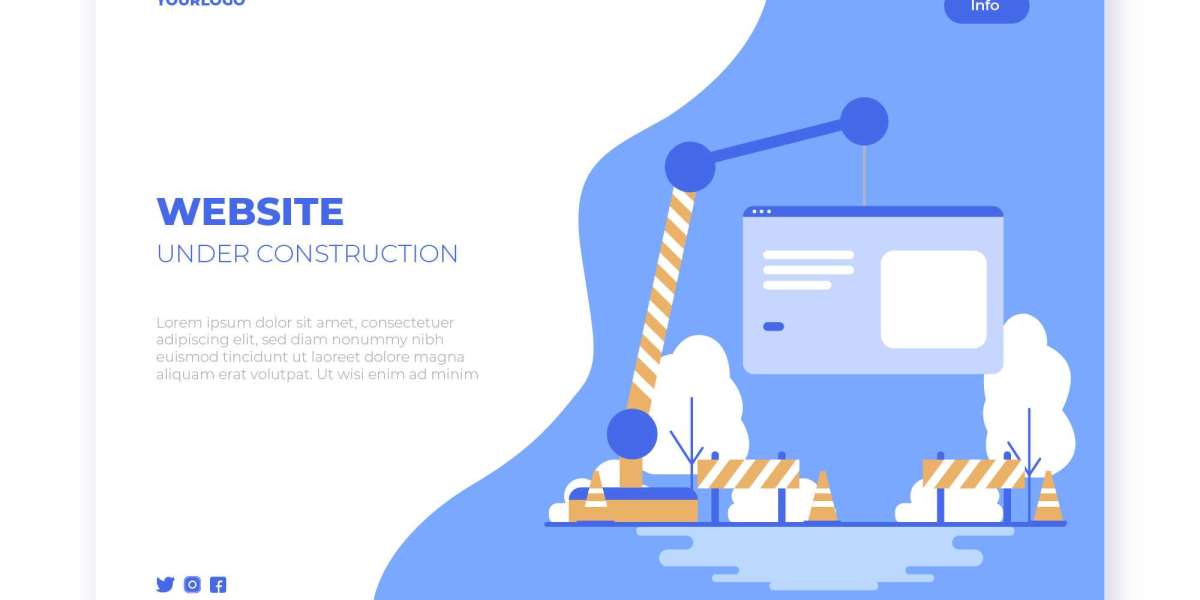In the digital age, having a website is essential for businesses, freelancers, and anyone looking to establish an online presence. But with so many website builders available, how do you choose the best one for your needs? This article will guide you through the top website builders, highlighting their features, pros, cons, and ideal use cases.
What is a Website Builder?
A website builder is a platform or software that allows users to create and manage a website without needing to know how to code. These tools offer drag-and-drop functionality, customizable templates, and various design elements to make the process simple and accessible.
Why You Need a Website Builder
If you're looking to build a website quickly and cost-effectively, a website builder is your best option. Whether you’re a small business owner, a blogger, or someone who just wants to share their portfolio, these tools provide the necessary resources to create a professional-looking site without hiring a developer.
Top Website Builders in 2024
Wix
Wix is one of the most popular website builders due to its ease of use and versatility. It offers a wide range of templates and a highly intuitive drag-and-drop editor.
Key Features
- Over 800 designer-made templates
- Advanced design features like video backgrounds and animations
- Integrated SEO tools
- App Market for extended functionality
Pros and Cons Pros:
- Extremely user-friendly
- Highly customizable
- Excellent customer support
Cons:
- Can become expensive with add-ons
- Limited customization for mobile sites
Best For Wix is ideal for beginners, small businesses, and those who want a visually appealing website without needing to delve into coding.
Squarespace
Squarespace is known for its stunning design templates and is often the go-to choice for creatives. It provides a more sophisticated look with less customization flexibility than some competitors.
Key Features
- Beautifully designed templates
- Built-in eCommerce capabilities
- Powerful blogging tools
- 24/7 customer support
Pros and Cons Pros:
- High-quality, designer templates
- Integrated analytics
- Strong eCommerce and blogging capabilities
Cons:
- Fewer third-party app integrations
- Slightly steeper learning curve
Best For Squarespace is best for creatives, artists, and small business owners who prioritize design and aesthetics.
WordPress.com
WordPress.com is a simplified version of the open-source WordPress software, offering a hosted website building solution. It’s powerful, scalable, and perfect for blogging.
Key Features
- Thousands of themes and plugins
- Integrated social media sharing
- SEO and analytics tools
- Flexible pricing plans
Pros and Cons Pros:
- Extensive customization options
- Scalable for any size of website
- Strong community support
Cons:
- Can be complex for beginners
- Some premium features require additional costs
Best For WordPress.com is perfect for bloggers, content-heavy websites, and users who want the flexibility to grow their site over time.
Weebly
Weebly is another user-friendly website builder that is perfect for small businesses and personal sites. It’s known for its simplicity and robust eCommerce capabilities.
Key Features
- Drag-and-drop editor
- Built-in eCommerce tools
- Mobile-responsive templates
- SEO settings
Pros and Cons Pros:
- Easy to use
- Affordable pricing
- Good eCommerce features
Cons:
- Limited customization options
- Fewer templates than competitors
Best For Weebly is best for small businesses and individuals who need a straightforward, cost-effective solution to build a professional website.
Shopify
Shopify is the leading website builder for eCommerce businesses. It’s designed to help users create and manage online stores with ease.
Key Features
- Full eCommerce functionality
- Abandoned cart recovery
- Payment gateway integration
- Extensive app store
Pros and Cons Pros:
- Excellent eCommerce tools
- Scalable for growing businesses
- Strong support and community
Cons:
- Transaction fees unless using Shopify Payments
- Can become expensive with add-ons
Best For Shopify is ideal for anyone looking to start an online store, from small businesses to large enterprises.
How to Choose the Best Website Builder
Define Your Needs
Before selecting a website builder, it’s crucial to define your needs. Consider factors like the purpose of your website, the level of customization you require, your budget, and whether you need eCommerce functionality.
Evaluate Ease of Use
The ease of use of a website builder is a critical factor, especially for beginners. Look for platforms with intuitive drag-and-drop editors, helpful tutorials, and robust customer support.
Consider Design and Customization
The ability to customize your website to reflect your brand is essential. Ensure that the builder offers a range of templates and design options that suit your style.
Check for Mobile Responsiveness
With more users accessing the internet via mobile devices, having a mobile-responsive site is non-negotiable. Choose a builder that offers responsive design out of the box.
Look at Pricing
Website builders come with varying pricing plans. Consider your budget and what’s included in each plan, such as domain names, hosting, eCommerce tools, and support.
Test Customer Support
Reliable customer support is vital, especially if you’re new to website building. Ensure the platform offers 24/7 support through various channels like live chat, email, and phone.
Conclusion
Choosing the best website builder depends on your unique needs and goals. Whether you’re starting a blog, launching an online store, or showcasing a portfolio, there’s a website builder that can help you bring your vision to life. Take the time to explore your options, try out free trials, and select the platform that aligns with your requirements. For more details, visit DigitizedVerse.