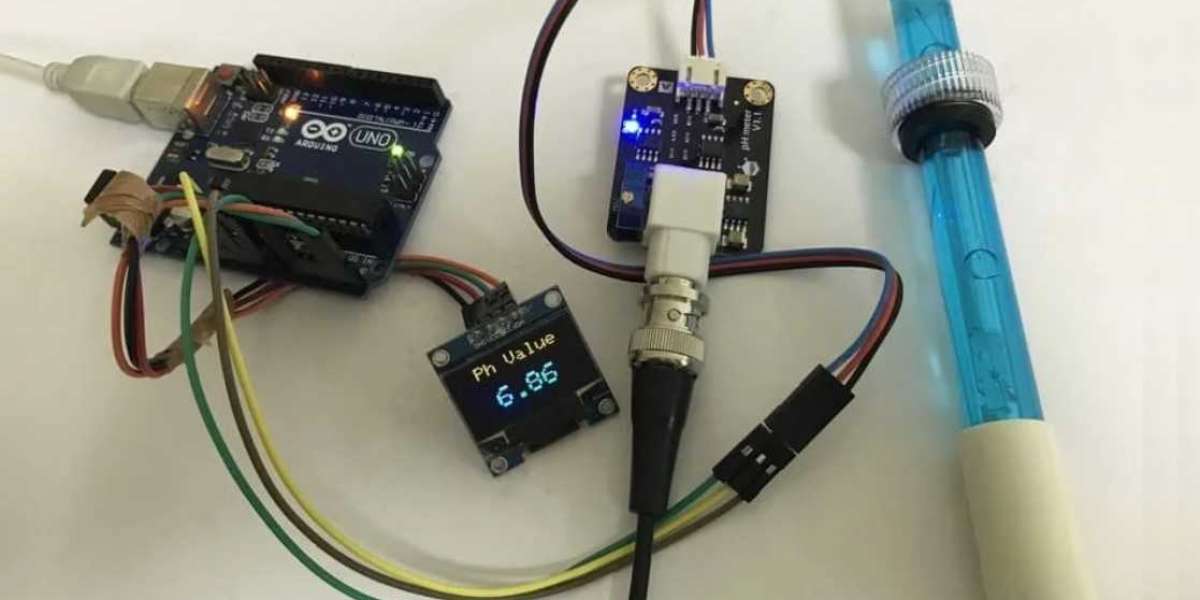Creating custom designs for Direct-to-Film (DTF) transfer printers involves a blend of creativity and technical precision. The design process is crucial to ensure that your final prints are vibrant, detailed, and durable. This article provides a step-by-step guide on how to create custom designs specifically tailored for DTF transfer printers.
1. Understand the DTF Printing Process
DTF Printing Overview:
- Ink Transfer: DTF printers use special inks that are printed onto a transfer film and then transferred onto the final substrate using heat and pressure.
- Film and Adhesive: The design is printed onto a film coated with an adhesive powder, which is then cured and transferred onto the target material.
Design Considerations:
- Film Coating: Ensure your design works well with the film’s coating, considering the adhesive and curing processes.
- Substrate: Choose designs that are compatible with the substrates you plan to print on, such as textiles, fabrics, or other materials.
2. Choose the Right Software
Design Software Options:
- Adobe Illustrator: Ideal for vector designs, offering precision and scalability without loss of quality.
- Adobe Photoshop: Suitable for raster designs, allowing for detailed image editing and color adjustments.
- CorelDRAW: Another vector-based software that offers a range of tools for creating and editing designs.
- Inkscape: A free, open-source vector graphic editor for those on a budget.
Software Features:
- Layers: Use layers to separate different elements of your design, making it easier to edit and manage.
- Color Profiles: Utilize color profiles that match your dtf transfer printer specifications to ensure accurate color reproduction.
3. Create and Prepare Your Design
Design Resolution:
- High Resolution: Start with a high-resolution canvas, ideally 300 DPI or higher, to ensure your design is clear and detailed.
- Size and Scaling: Design at the actual size you plan to print, or ensure it is scaled appropriately to avoid pixelation or distortion.
Design Elements:
- Colors: Use vibrant, high-contrast colors to ensure your design stands out after printing. Keep in mind that colors may appear differently on the final substrate compared to on-screen.
- Fonts and Text: Choose fonts that are clear and legible. Avoid overly intricate fonts that may not transfer well.
- Images and Graphics: Ensure images are of high quality and properly formatted. Vector graphics are preferred for their scalability and sharpness.
File Formats:
- Vector Files: Save designs in vector formats such as AI, EPS, or SVG for scalability without loss of quality.
- Raster Files: If using raster graphics, save in high-quality formats like TIFF or PNG. Avoid using low-resolution formats like JPEG, which can result in poor print quality.
4. Prepare Your Design for Printing
Color Management:
- Color Profiles: Set up color profiles in your design software that match your DTF printer’s color capabilities. This helps in achieving accurate color reproduction.
- Proofing: Print test proofs to check color accuracy and make necessary adjustments before final production.
Print Settings:
- Ink Density: Adjust ink density settings to ensure the right amount of ink is used for optimal color vibrancy and print quality.
- Film Compatibility: Ensure your design and print settings are compatible with the transfer film you are using. Follow the manufacturer’s recommendations for best results.
Design Placement:
- Margins and Bleeds: Add appropriate margins and bleeds to your design to prevent any important elements from being cut off during the printing and transferring process.
- Alignment: Ensure that your design is properly aligned with the film and substrate to avoid misprints or alignment issues.
5. Prepare for Transfer
Film Preparation:
- Film Handling: Handle transfer films with clean, dry hands or gloves to avoid contamination and ensure proper adhesion.
- Pre-Treatment: Follow any pre-treatment instructions for the film to enhance ink adhesion and transfer quality.
Heat Press Settings:
- Temperature and Pressure: Set the heat press to the recommended temperature and pressure settings for the transfer film and substrate. Proper heat and pressure are crucial for successful transfers.
- Time and Curing: Follow the recommended curing times to ensure the adhesive bonds correctly and the design adheres well to the substrate.
6. Test and Adjust
Test Prints:
- Sample Prints: Conduct test prints on sample materials to evaluate color accuracy, design clarity, and overall print quality.
- Adjustments: Make any necessary adjustments to the design, colors, or print settings based on the results of your test prints.
Final Checks:
- Quality Control: Inspect final prints for any defects or issues, such as color inconsistencies, misalignments, or incomplete transfers.
- Consistency: Ensure that the design maintains quality and consistency across different prints and substrates.
Conclusion
Creating custom designs for DTF transfer printers requires careful planning and attention to detail. By understanding the DTF printing process, choosing the right software, preparing your design meticulously, and testing thoroughly, you can achieve high-quality, vibrant, and durable prints. Following these steps will help you produce professional-grade custom designs that stand out and meet your printing needs.