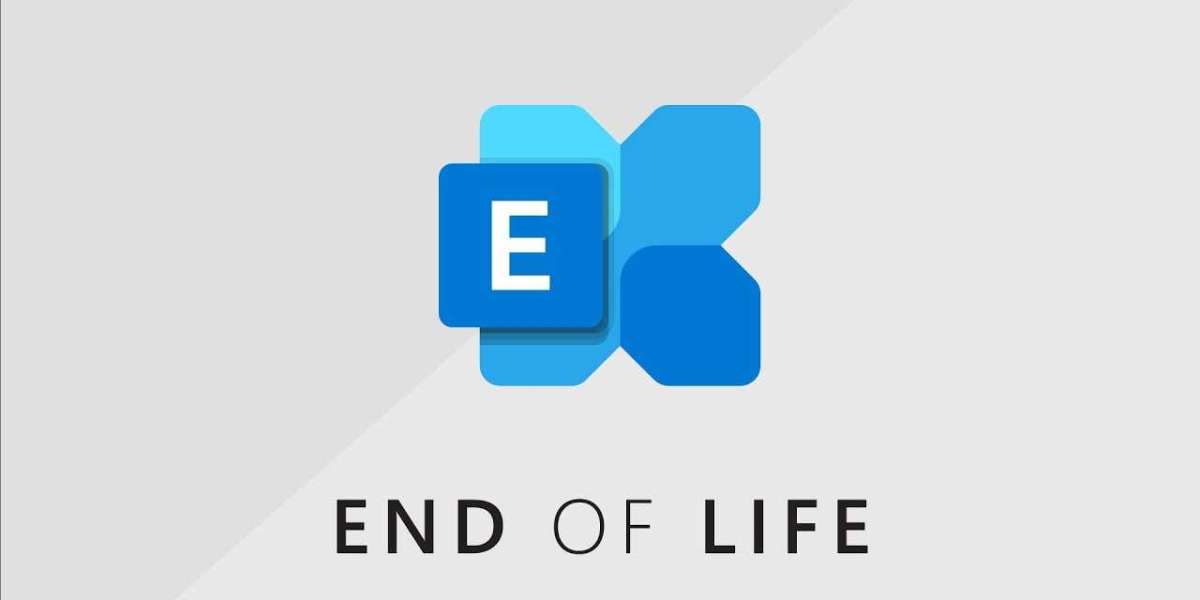Microsoft Exchange Server has long been a cornerstone of enterprise email communication and collaboration. However, just like any other software, it has a lifecycle that eventually comes to an end. Knowing when your version of Exchange Server reaches its End of Life (EOL) is crucial. Why? Because continuing to use an unsupported version can lead to security risks, compliance issues, and a lack of technical support.
In this article, we'll delve into what the EOL for Exchange Server 2016 and 2019 means for you, explore the risks of using outdated software, and discuss the options available for your organization.
Understanding Exchange Server End-of-Life
When we talk about software reaching its End of Life, we're referring to the point when the developer, in this case, Microsoft, no longer provides updates or support for the product. This usually happens in two phases: mainstream support and extended support.
Mainstream support is the period during which Microsoft provides regular updates, including security patches, bug fixes, and new features. After mainstream support ends, the software enters extended support, where only essential security updates are provided, with no new features or enhancements. Once the extended support period concludes, the software is officially at its EOL.
So why does EOL matter? Well, running unsupported software can expose your organization to various risks, from security vulnerabilities to compliance violations. It’s crucial to understand these timelines and plan accordingly.
Exchange Server 2016 End of Life
Exchange Server 2016, introduced in October 2015, brought many enhancements over its predecessors, including better cloud integration, improved search capabilities, and enhanced data loss prevention (DLP) features. However, Microsoft has set its EOL date for October 14, 2025.
For businesses still using Exchange 2016, this means that after October 2025, there will be no more updates or patches, including critical security updates. This can leave your systems vulnerable to cyberattacks and compromise the integrity of your data.
Exchange Server 2019 End of Life
Exchange Server 2019, released in October 2018, is the latest on-premises version, with support slated to continue until October 14, 2025, for mainstream support and October 14, 2028, for extended support. This version offered significant improvements over 2016, such as enhanced performance, better security, and more robust integration with Microsoft 365 and Azure.
Even though Exchange 2019’s EOL might seem far off, it’s essential to start planning now. Staying ahead of these dates ensures you have ample time to explore all available options and make the best choice for your organization.
Risks Associated with Using an Unsupported Exchange Server
Continuing to use an Exchange Server after it has reached EOL poses several risks:
- Security Vulnerabilities: Without updates, your server is more susceptible to new security threats and vulnerabilities.
- Lack of Technical Support: Microsoft will no longer offer support, leaving you to troubleshoot issues on your own.
- Compliance Issues: Many industries have regulations requiring supported software to protect sensitive data.
- Compatibility Problems: Older servers may not be compatible with newer software and technologies, causing potential integration issues.
Evaluating Your Options Post-EOL
Now that we’ve covered the potential risks, let's explore your options once Exchange 2016 or 2019 reaches its EOL.
Upgrade to a Newer Version of Exchange
While Microsoft hasn't announced a new version of Exchange Server yet, they have indicated that a new version is coming. Upgrading to the latest version when it becomes available could provide several benefits, including improved security, new features, and better integration with modern technology. However, upgrading can also be a complex process, involving potential downtime and the need for updated hardware or licenses.
Migrating to Microsoft 365 (Exchange Online)
Microsoft 365, formerly known as Office 365, is a cloud-based solution that includes Exchange Online. Moving to Microsoft 365 can eliminate the need for on-premises servers, reduce maintenance costs, and provide access to the latest features and security updates. It’s an attractive option for many businesses, especially those looking for scalability and flexibility. However, the migration process can be complex, requiring careful planning to ensure data integrity and minimize disruption.
Moving to a Third-Party Email Solution
There are many third-party email solutions available, such as Google Workspace, Zoho Mail, and others. These services often offer robust features, high reliability, and security. However, moving to a third-party provider means you’ll need to ensure compatibility with your existing systems and carefully consider any potential data migration challenges. It's essential to evaluate the costs, benefits, and any long-term commitments involved.
Maintaining Your Current Exchange Server
For some organizations, keeping their current Exchange Server past its EOL might seem like a viable option, especially if they have customized configurations that are not easily replicable. However, this option comes with significant risks, as mentioned earlier. If you choose this path, it’s crucial to implement additional security measures, such as firewalls, antivirus software, and regular backups, to mitigate the risks.
Steps to Prepare for Exchange EOL
No matter which option you choose, preparing for Exchange EOL involves several key steps:
- Conducting a Thorough Assessment: Understand your current infrastructure, including hardware, software, and user needs.
- Planning the Migration or Upgrade Process: Develop a detailed plan that outlines the steps, timeline, and resources needed.
- Training Staff and Users: Ensure everyone is familiar with the new system and understands any changes in workflows.
- Ensuring Data Backup and Security Measures: Make sure all data is backed up securely, and implement necessary security protocols.
Case Studies: Companies Transitioning from Exchange 2016/2019
To provide some real-world context, let’s look at a few examples of companies transitioning from Exchange 2016 or 2019:
- Example 1: A mid-sized company upgraded to a newer version of Exchange to maintain an on-premises setup while gaining enhanced features and security.
- Example 2: A large enterprise migrated to Microsoft 365, allowing for better collaboration across global offices and reduced IT overhead.
- Example 3: A small business moved to a third-party provider, finding that the cost savings and ease of use outweighed the benefits of maintaining their own server.
Conclusion
Navigating the End of Life for Exchange 2016 and 2019 can be daunting, but understanding your options and planning ahead can help ensure a smooth transition. Whether you choose to upgrade, migrate to Microsoft 365, switch to a third-party provider, or maintain your current server, the key is to stay informed and proactive.
FAQs
- What are the main differences between mainstream support and extended support?
Mainstream support includes regular updates, security patches, and feature enhancements. Extended support only provides essential security updates. - Is upgrading to the latest Exchange version always the best option?
Not necessarily. It depends on your organization’s specific needs, resources, and future plans. - What are the costs associated with migrating to Microsoft 365?
Costs can vary based on the size of your organization, the number of users, and the specific Microsoft 365 plan you choose. - Can I continue using Exchange 2016 or 2019 after the EOL date?
Yes, but it is not recommended due to the risks of security vulnerabilities, lack of support, and compliance issues. - How can I ensure my data is safe during the migration process?
Ensure you have complete backups, use secure migration tools, and plan the migration to minimize downtime and data loss.
Additional Resources: