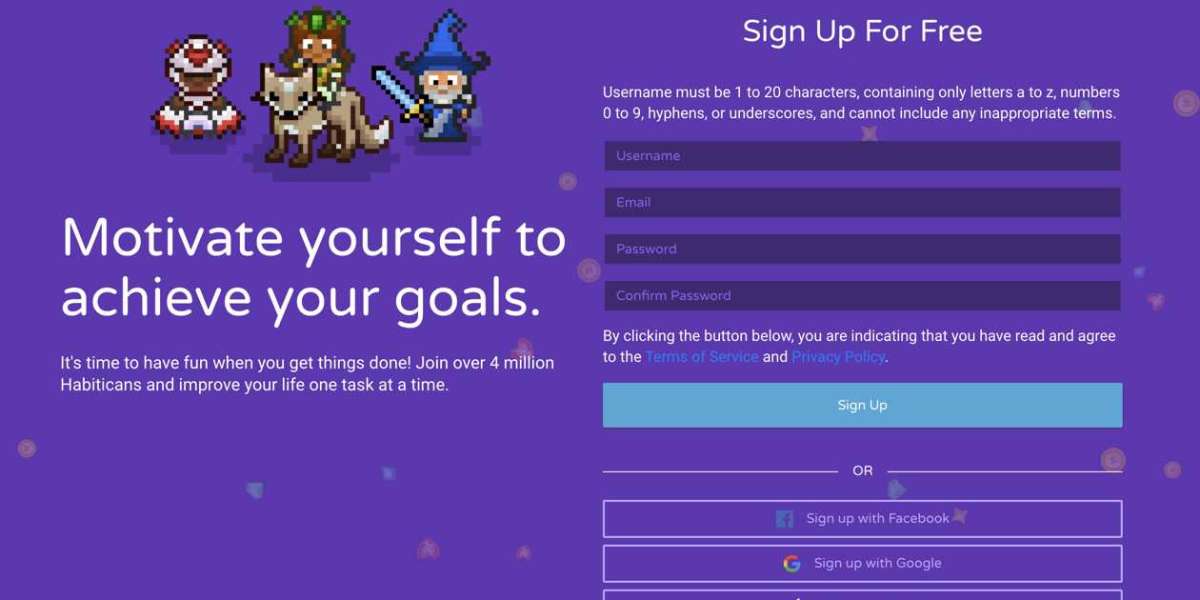The good news? You don’t have to choose. Instead, you can integrate Habitica with your existing productivity stack to build a seamless and supercharged workflow.
When done right, these integrations reduce friction, boost consistency, and make habit-building part of everything you already do.
1. Habitica + Google Calendar: Sync Your Time with Your Tasks
Use third-party tools like Zapier or IFTTT to:
Add completed Habitica tasks to your calendar as achievements
Create Habitica To-Dos when a new calendar event is created
Remind yourself of Dailies via calendar alerts
This sync keeps your real-life schedule aligned with your habit system.
2. Habitica + Todoist or Trello: Power Up Task Management
Already using tools like Todoist or Trello for your work or personal projects?
Use APIs or bridges (e.g., TaskRatchet + Zapier) to send tasks into Habitica
Reflect Habitica progress in your Trello cards with notes or tags
Build workflows where finishing a card automatically checks a Habitica To-Do
This makes Habitica part of your productivity command center.
3. Habitica + Notion or Obsidian: Journaling Meets Gamification
Track your habits in your knowledge hub:
Use Notion databases to monitor habit progress alongside your projects
Log Habitica data into daily Obsidian notes using plugins or exports
Visualize long-term trends by syncing Habitica logs with Notion charts or Obsidian graphs
It bridges reflection and action beautifully.
4. Habitica + Focus Apps (Pomodoro, Forest, etc.)
Gamify your focus too:
Start a Pomodoro session, then log a +Habit when done
Use Forest app for focused time, then reward yourself in Habitica
Combine time-based tools with behavior-based goals for full coverage
This encourages deep work while Habitica keeps you consistent.
5. Automation with Zapier or Make.com
For the tech-savvy, you can automate:
Daily report exports
Habitica task creation from emails or forms
Syncing task completions with spreadsheets or CRMs
Automations reduce manual work and let Habitica stay focused on habit motivation.
Conclusion: Better Together
The best productivity system is the one that fits your life. By integrating Habitica with your favorite tools, you create a custom workflow that makes habit-tracking more efficient, engaging, and sustainable. It's not about replacing your current setup—it's about enhancing it with a little gamified magic.