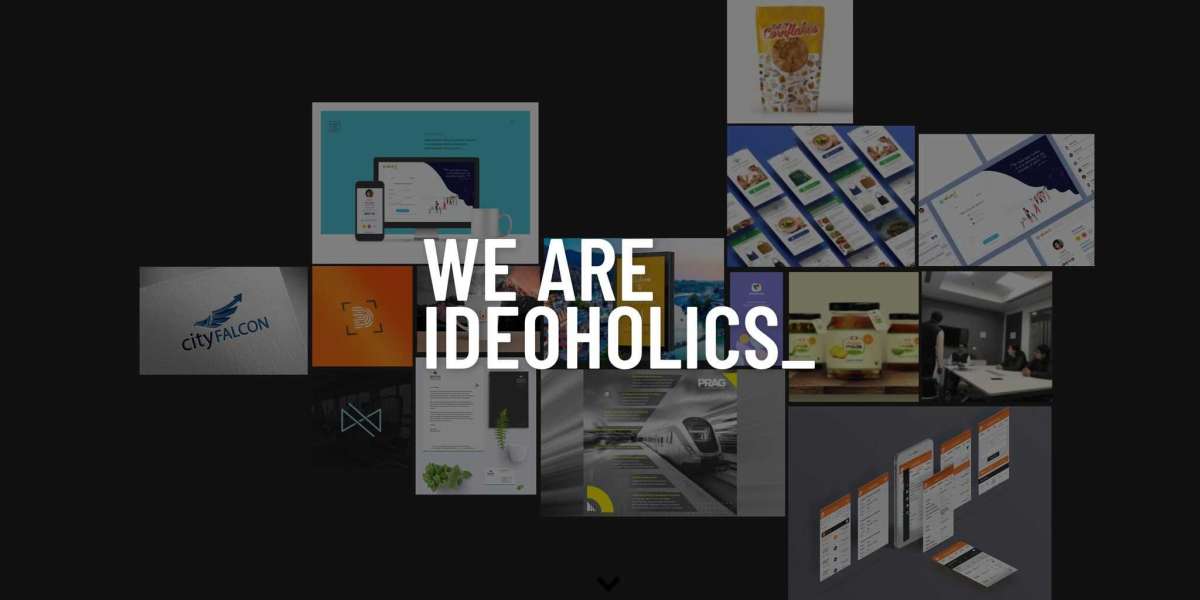Graphic design theory is the foundation upon which effective and compelling designs are built. For creatives, understanding and applying these principles can elevate their work, whether they are designing logos, websites, marketing materials, or any other visual content. Here’s an ultimate guide to graphic design theory that covers essential concepts and principles:
*1. Basic Design Principles
1.1. Balance
- Definition: Balance refers to the distribution of visual weight within a design.
- Types:
- Symmetrical Balance: Equal weight on both sides of a central axis.
- Asymmetrical Balance: Unequal weight but arranged to create equilibrium.
- Radial Balance: Elements radiate from a central point.
1.2. Contrast
- Definition: Contrast is the difference between two or more elements to highlight their distinctiveness.
- Applications: Contrast in color, size, shape, and texture helps to create emphasis and visual interest.
1.3. Emphasis
- Definition: Emphasis involves drawing attention to a particular area of a design.
- Techniques: Use contrast, color, size, or placement to create focal points.
1.4. Unity
- Definition: Unity is the coherence and harmony of the design elements.
- Applications: Consistent use of colors, shapes, and styles to create a cohesive look.
1.5. Alignment
- Definition: Alignment refers to the placement of elements relative to each other or to a central point.
- Types: Left, right, center, and justified alignment can affect the overall readability and aesthetic.
1.6. Proximity
- Definition: Proximity involves placing elements close to each other to suggest a relationship.
- Applications: Grouping related items together improves organization and clarity.
*2. Typography
2.1. Typeface vs. Font
- Typeface: The design of lettering (e.g., Times New Roman).
- Font: The specific style and weight of a typeface (e.g., Times New Roman Bold).
2.2. Font Categories
- Serif: Fonts with small lines or decorations at the ends of strokes (e.g., Times New Roman).
- Sans Serif: Fonts without these lines, offering a cleaner look (e.g., Arial).
- Script: Fonts that mimic handwritten text (e.g., Brush Script).
- Display: Decorative fonts used for headlines or special purposes (e.g., Impact).
2.3. Typography Basics
- Hierarchy: Use size, weight, and color to guide the reader’s attention through different levels of information.
- Kerning: The space between individual letters.
- Leading: The space between lines of text.
- Tracking: The overall spacing between characters in a block of text.
*3. Color Theory
3.1. Color Wheel
- Primary Colors: Red, blue, yellow.
- Secondary Colors: Orange, green, purple (made by mixing primary colors).
- Tertiary Colors: Created by mixing primary and secondary colors.
3.2. Color Harmony
- Complementary Colors: Colors opposite each other on the wheel (e.g., blue and orange).
- Analogous Colors: Colors next to each other on the wheel (e.g., blue, blue-green, green).
- Triadic Colors: Three evenly spaced colors on the wheel (e.g., red, yellow, blue).
3.3. Color Psychology
- Understanding how colors evoke emotions and associations: For instance, blue often conveys trust and professionalism, while red can signify excitement or urgency.
*4. Composition and Layout
4.1. Grid Systems
- Definition: Using a grid to organize and structure content.
- Types:
- Column Grids: Multiple vertical columns for arranging content.
- Modular Grids: A grid with both horizontal and vertical divisions.
4.2. Rule of Thirds
- Definition: Dividing a design into a 3x3 grid and placing key elements along the lines or intersections.
4.3. White Space
- Definition: The empty space around and between elements.
- Importance: Enhances readability and focuses attention on key elements.
*5. Visual Hierarchy
5.1. Importance of Hierarchy
- Definition: The arrangement of elements to show their importance.
- Techniques: Size, color, contrast, and alignment can create a clear visual path for viewers.
5.2. Creating Effective Hierarchy
- Use contrasting colors and sizes: to highlight the most important elements.
- Group related items: to improve readability and organization.
*6. Principles of Design Thinking
6.1. Empathy
- Understanding the user’s needs and perspectives.
6.2. Define
- Clearly articulating the problem to be solved.
6.3. Ideate
- Generating a range of ideas and solutions.
6.4. Prototype
- Creating tangible representations of ideas.
6.5. Test
- Evaluating prototypes and refining based on feedback.
*7. Design Trends and Innovation
7.1. Staying Updated
- Follow industry blogs, design awards, and emerging technology to keep abreast of trends.
7.2. Experimentation
- Don’t be afraid to explore new techniques and styles.
*8. Practical Application and Tools
8.1. Software and Tools
- Adobe Creative Suite (Photoshop, Illustrator, InDesign)
- Sketch, Figma, Canva
8.2. Continuous Learning
- Engage in workshops, online courses, and design communities.
By mastering these concepts and principles, creatives can build a strong foundation for their design work, create visually compelling and effective designs, and continually innovate in their practice.