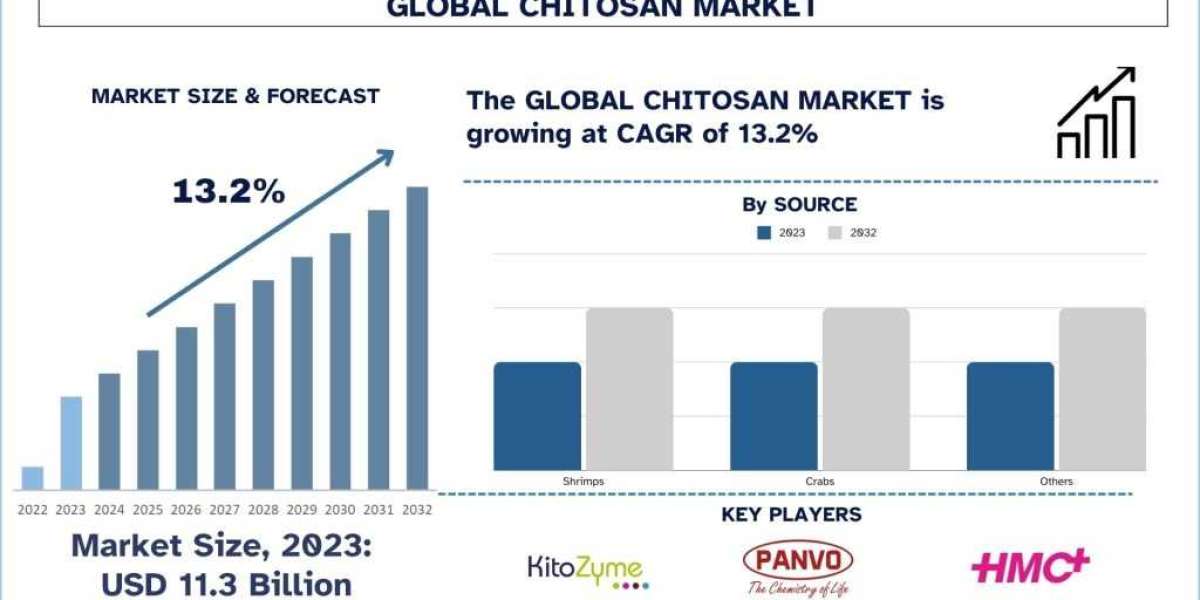In today’s fast-evolving regulatory environment, businesses in Saudi Arabia are facing a significant transformation in how they manage invoicing and taxation. With the implementation of Zatca Phase 2, companies are now required to adopt more advanced and integrated e-invoicing solutions. While the changes may appear technical and demanding at first glance, understanding the purpose, process, and benefits behind this phase can help businesses approach compliance with clarity and confidence.
Whether you're a large enterprise already involved in the early waves or a smaller business preparing for upcoming integration, this guide will help simplify your journey through ZATCA Phase 2 by providing practical and human-centered insights.
Understanding the Goal of ZATCA Phase 2
The Zakat, Tax and Customs Authority (ZATCA) launched its e-invoicing program in two phases:
Phase 1: Known as the Generation Phase, it went into effect in December 2021. Businesses were required to generate and store electronic invoices, replacing handwritten or paper-based invoices.
Phase 2: Also referred to as the Integration Phase, involves real-time integration with ZATCA’s Fatoora platform. Invoices must now be validated electronically by ZATCA at or near the point of issuance.
The ultimate aim of these phases is to improve tax compliance, reduce fraud, enhance transparency, and move the economy toward digitization. ZATCA Phase 2 specifically ensures that every invoice issued is electronically validated and cannot be altered after issuance.
Who Must Comply and When?
ZATCA is implementing Phase 2 in stages, based on business size and annual revenue. The rollout plan is as follows:
Wave 1: Businesses with taxable revenue exceeding SAR 3 billion (started January 2023)
Wave 2: Businesses earning over SAR 500 million (started July 2023)
Subsequent Waves: Continue to include smaller revenue brackets over time
Companies are notified directly by ZATCA at least six months before their assigned integration date, giving them time to prepare and adjust.
If your business hasn’t been notified yet, this doesn’t mean you should wait. Preparing early will give you a competitive edge and allow for a smooth transition when the time comes.
Main Requirements of ZATCA Phase 2
Let’s break down what your business will need to ensure compliance under Phase 2:
1. E-Invoicing Software Integration
You need a compliant e-invoicing system that can:
Generate electronic invoices in XML format
Connect to ZATCA's API for real-time clearance or reporting
Support cryptographic stamping and QR code generation
Securely archive invoices and maintain data integrity
2. Invoice Categorization
There are two types of invoices:
Standard invoices (B2B): Must be cleared with ZATCA before they are issued to customers.
Simplified invoices (B2C): Must be reported to ZATCA within 24 hours after issuance.
3. Mandatory Fields and Standards
Invoices must include several mandatory fields such as:
Seller and buyer details (VAT registration numbers)
Unique invoice identifiers
Time of issuance
QR codes and cryptographic stamps
These elements are designed to ensure authenticity, traceability, and security.
4. Secure Archiving
Invoices must be archived for a minimum of six years. The archived files must be protected using secure hash chains and stored in a way that prevents tampering.
How to Prepare: Practical Tips for Compliance
Complying with ZATCA Phase 2 is more than a technical upgrade—it requires coordination across your organization. Here are the key tips that will help you manage the transition effectively:
Tip 1: Conduct a Full System Audit
Before you make any changes, evaluate your current billing system. Can it:
Generate XML or structured e-invoices?
Integrate with third-party APIs?
Automate invoice validation with real-time status updates?
If not, consider upgrading or replacing your current system. Many software vendors are now offering ZATCA Phase 2–ready solutions.
Tip 2: Choose a ZATCA-Compliant Solution Provider
Don’t go it alone. Look for e-invoicing providers that are officially listed by ZATCA. These vendors are trained and certified to offer solutions that meet all technical, legal, and security requirements.
Your chosen provider should:
Offer integration with Fatoora (ZATCA’s system)
Support real-time invoice validation
Provide auto-generated QR codes and cryptographic stamps
Enable invoice archiving and audit trails
Tip 3: Train Your Team
E-invoicing impacts more than your accounting department. Your sales, finance, and IT teams must be aware of:
New invoice issuance timelines
How to handle rejections or validation errors
Data accuracy protocols
Secure storage and access rules
A few hours of training can help reduce errors and improve efficiency across departments.
Tip 4: Test Your System in ZATCA’s Sandbox
ZATCA provides a “sandbox” testing environment that allows businesses to:
Simulate invoice creation and submission
Identify errors or mismatches in data
Familiarize themselves with the API interaction
Testing in the sandbox ensures that once you go live, your system runs smoothly without disruptions.
Tip 5: Ensure Accurate and Standardized Data
ZATCA’s systems are highly sensitive to data errors. Even small inconsistencies can cause invoices to be rejected. Create internal checks to verify:
VAT IDs
Company names
Item descriptions and pricing
Date and time accuracy
Standardizing your customer and product databases will help maintain clean records.
Tip 6: Automate Invoice Clearance
Manual validation will slow down your processes and increase error risk. A good solution will automatically:
Generate an invoice
Apply necessary digital stamps
Submit it to ZATCA
Receive real-time clearance status
Automation keeps your billing cycle fast, accurate, and compliant.
Tip 7: Monitor for Updates and Changes
ZATCA periodically updates its compliance requirements and documentation. Stay in the loop by:
Subscribing to ZATCA’s updates
Asking your solution provider for regular version releases
Attending ZATCA or partner webinars on system changes
Remaining proactive ensures you stay compliant as standards evolve.
The Benefits of Compliance
Besides avoiding fines and regulatory issues, compliance with ZATCA Phase 2 brings added benefits:
Transparency: Every invoice is traceable and verifiable in real time.
Efficiency: Automation and integration reduce paperwork and manual processes.
Trust: Transparent records build trust with customers and partners.
Readiness for Audits: Digital records simplify audit procedures.
Potential Risks of Non-Compliance
Ignoring ZATCA requirements can lead to:
Financial penalties
Delays in VAT refunds or reclaims
Suspended tax licenses
Legal complications during audits
These risks can be easily avoided by preparing in advance and aligning your systems now.
Final Thoughts
ZATCA Phase 2 is more than a regulatory requirement—it's a step toward building a smarter, more transparent economy in Saudi Arabia. While the integration demands upfront effort and investment, the long-term benefits far outweigh the costs.
By understanding what’s required, choosing the right tools, and training your team, you can position your business as not just compliant—but ahead of the curve. The businesses that embrace change early often find themselves better equipped, more efficient, and more resilient in the face of future digital transformations.
Start preparing today. Get your systems ready. And when your wave arrives, you’ll be confident, compliant, and fully in control.