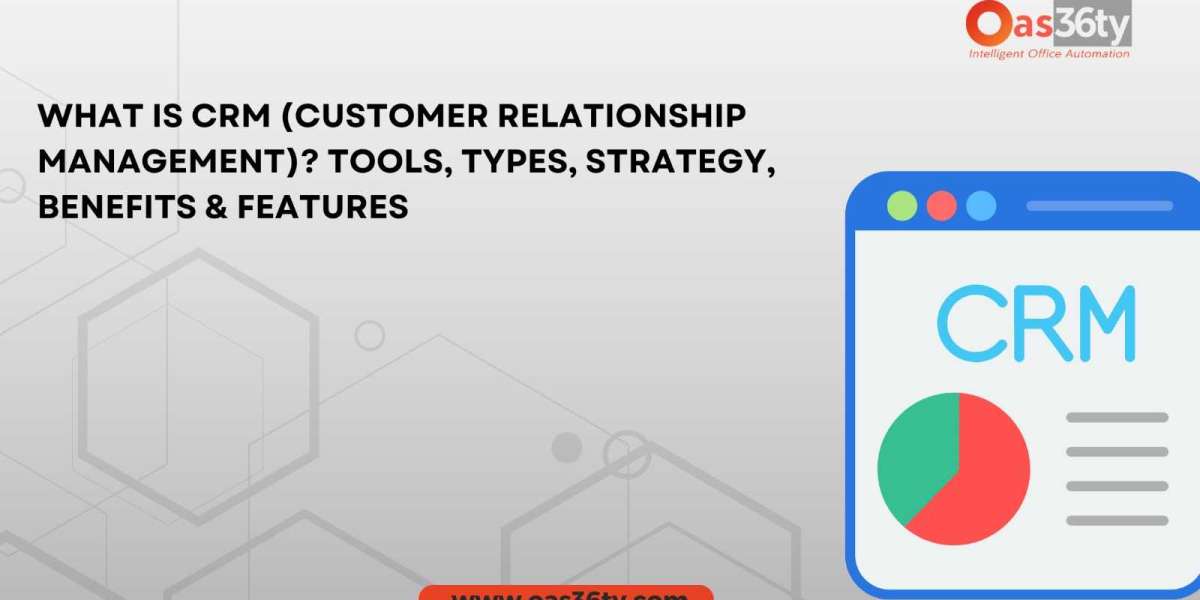What Is CRM (Customer Relationship Management)? Tools, Types, Strategy, Benefits Features
In the ever-evolving business landscape, maintaining strong relationships with customers is paramount. This is where Customer Relationship Management (CRM) comes into play. A CRM system is a powerful tool designed to manage a company’s interactions with current and potential customers. This comprehensive guide explores what CRM is, the different types and tools available, effective strategies for implementation, and the myriad benefits and features of using CRM software.
What Is CRM (Customer Relationship Management)?
CRM stands for Customer Relationship Management. It encompasses the strategies, technologies, and practices that companies use to manage and analyze customer interactions and data throughout the customer lifecycle. The primary goal of CRM is to improve customer service relationships, assist in customer retention, and drive sales growth.
CRM software is a technology solution that helps businesses manage and analyze customer interactions and data. It streamlines processes, improves customer relationships, and increases profitability. A CRM system helps companies stay connected to customers, streamline processes, and improve profitability.
Key Functions of CRM Software:
- Contact Management: Centralizes all customer information in one place, allowing businesses to manage customer data efficiently.
- Sales Management: Tracks interactions and sales pipelines, helping sales teams manage their processes more effectively.
- Marketing Automation: Automates marketing tasks such as email campaigns, social media posting, and ad management.
- Customer Service and Support: Provides tools for managing customer service requests, support tickets, and interactions.
- Analytics and Reporting: Offers insights into customer behaviour’s and business performance through detailed analytics and reporting features.
CRM systems can be categorized based on their functionality and deployment methods. Understanding the different types can help businesses choose the right CRM solution for their needs.
- Operational CRM
Operational CRMs focus on automating and improving customer-facing business processes. They help in managing sales, marketing, and customer service operations. Key features include:
- Sales Force Automation (SFA): Manages sales pipelines, tracks interactions, and automates sales tasks.
- Marketing Automation: Automates marketing campaigns, lead generation, and customer segmentation.
- Service Automation: Manages customer support processes and service requests.
- Analytical CRM
Analytical CRMs focus on analyzing customer data to gain insights and improve business decisions. They help businesses understand customer behaviour’s and preferences. Key features include:
- Data Mining: Extracts patterns from large data sets.
- Customer Analytics: Provides insights into customer behaviors and trends.
- Sales Analytics: Analyzes sales data to identify trends and opportunities.
- Collaborative CRM
Collaborative CRMs, also known as strategic CRMs, focus on improving communication and collaboration among business units. They facilitate sharing customer information across departments such as sales, marketing, and customer service. Key features include:
- Interaction Management: Tracks and manages all interactions with customers.
- Channel Management: Manages customer interactions across various channels (e.g., email, phone, social media).
- Document Management: Stores and manages documents related to customer interactions.
- Deployment Methods
- On-Premises CRM: Installed and run on the company’s own servers. Offers high control and customization but requires significant IT resources.
- Cloud-Based CRM: Hosted on the vendor’s servers and accessed via the internet. Offers flexibility, scalability, and reduced IT overhead.
- Hybrid CRM: Combines elements of both on-premises and cloud-based CRMs, offering a balance of control and convenience.
What Is Salesforce CRM?
Salesforce CRM is one of the most popular and widely used CRM platforms. It offers a comprehensive suite of tools to manage sales, service, marketing, and more. Salesforce CRM is known for its flexibility, scalability, and robust feature set, making it suitable for businesses of all sizes and industries.
Key Features of Salesforce CRM:
- Sales Cloud: Manages sales processes, tracks opportunities, and provides sales forecasting.
- Service Cloud: Manages customer support requests, automates service processes, and provides self-service options.
- Marketing Cloud: Automates marketing campaigns, manages customer journeys, and provides marketing analytics.
- Analytics Cloud: Offers advanced analytics and reporting capabilities.
- AppExchange: A marketplace for third-party applications that integrate with Salesforce CRM.
CRM Strategy
Implementing a successful CRM strategy involves more than just choosing the right software. It requires a holistic approach that aligns with business goals and objectives.
Steps to Develop a CRM Strategy:
- Define Objectives: Clearly outline what you aim to achieve with your CRM strategy, such as improving customer retention, increasing sales, or enhancing customer service.
- Identify Key Metrics: Determine the metrics that will measure the success of your CRM efforts, such as customer satisfaction scores, sales growth, or service response times.
- Choose the Right CRM Solution: Select a CRM system that aligns with your business needs and goals. Consider factors such as functionality, scalability, and ease of use.
- Integrate with Existing Systems: Ensure that your CRM integrates seamlessly with other business systems, such as ERP, marketing automation, and customer support platforms.
- Train Your Team: Provide comprehensive training to ensure that all users are comfortable with the CRM system and understand how to leverage its features effectively.
- Monitor and Optimize: Continuously monitor the performance of your CRM strategy and make adjustments as needed to optimize results.
Benefits of CRM
Implementing a CRM system offers numerous benefits that can significantly impact business performance and customer satisfaction.
- Improved Customer Relationships
CRM systems centralize customer information, making it easier for businesses to understand and respond to customer needs. This leads to more personalized interactions and stronger customer relationships.
- Increased Sales
By automating sales processes and providing insights into customer behaviours, CRM systems help sales teams work more efficiently and close deals faster. Features such as sales forecasting and pipeline management contribute to increased sales performance.
- Enhanced Marketing Efforts
CRM systems enable businesses to segment customers and target them with personalized marketing campaigns. Marketing automation features streamline campaign management, resulting in more effective marketing efforts and higher conversion rates.
- Better Customer Service
CRM systems provide tools for managing customer service requests and support tickets, leading to faster response times and improved customer satisfaction. Features such as knowledge bases and self-service portals empower customers to resolve issues independently.
- Increased Efficiency
Automating repetitive tasks and streamlining processes reduces the workload on employees, allowing them to focus on more strategic activities. This leads to increased efficiency and productivity across the organization.
- Data-Driven Insights
CRM systems offer robust analytics and reporting capabilities, providing businesses with valuable insights into customer behaviors, sales trends, and marketing performance. These insights support data-driven decision-making and strategic planning.
Features of CRM Software
CRM software comes with a wide range of features designed to support various business functions and improve overall efficiency.
- Contact Management
CRM systems store and manage detailed information about customers, including contact details, communication history, and preferences. This centralized database ensures that all customer information is easily accessible and up-to-date.
- Sales Management
Sales management features help businesses track and manage sales opportunities, from initial contact to closing the deal. These features often include sales pipelines, forecasting, and performance tracking.
- Marketing Automation
Marketing automation tools streamline the creation, execution, and analysis of marketing campaigns. Features such as email marketing, lead scoring, and campaign management help businesses reach the right audience with the right message at the right time.
- Customer Service and Support
Customer service features enable businesses to manage support requests, track issue resolution, and provide consistent customer service. Features such as ticketing systems, live chat, and knowledge bases enhance the customer support experience.
- Analytics and Reporting
CRM systems offer advanced analytics and reporting tools that provide insights into various aspects of business performance. These tools help businesses track key metrics, identify trends, and make informed decisions.
- Workflow Automation
Workflow automation features allow businesses to automate routine tasks and processes, such as sending follow-up emails, assigning tasks, and updating records. This reduces manual effort and ensures consistency across operations.
- Integration Capabilities
CRM systems integrate with other business tools and platforms, such as ERP systems, marketing automation software, and customer support platforms. This ensures seamless data flow and process synchronization across the organization.
What Is a CRM in Real Estate?
In the real estate industry, CRM systems play a crucial role in managing client relationships, tracking property listings, and streamlining transactions. A real estate CRM helps agents and brokers manage interactions with clients, automate marketing efforts, and stay organized.
Key Features of a Real Estate CRM:
Property Management: Manages property listings, including details, photos, and status updates.
Client Management: Stores client information, communication history, and preferences.
Lead Management: Tracks and manages leads from various sources, such as online inquiries and open houses.
Transaction Management: Manages the entire transaction process, from initial inquiry to closing.
Marketing Automation: Automates email campaigns, social media postings, and other marketing activities.
Analytics and Reporting: Provides insights into market trends, client behaviours, and sales performance.
Conclusion
Customer Relationship Management (CRM) is an essential tool for businesses looking to improve customer relationships, increase sales, and enhance overall efficiency. Whether you're exploring what CRM is, understanding the benefits of CRM software, or learning about specific solutions like Salesforce CRM, this guide provides a comprehensive overview of the key aspects of CRM.
By leveraging the right CRM tools and strategies, businesses can streamline their operations, gain valuable insights, and deliver exceptional customer experiences. Whether in marketing, sales, customer service, or real estate, CRM systems offer the capabilities needed to thrive in today's competitive business environment.
Read More Blogs:
- Oas36ty Intelligent Office Automation Solutions
- How to Use CRM for Lead Management OAS36TY
- What Is a Performance Appraisal? Meaning, Advantages, Objectives Benefits
- What are Workflow Automation Tools and Software?
- What are top benefits of using a business process management system?
- HR Management Software: What It Is and How to Choose the Best Solution
- Oas36ty will Provide Bulk Emailing Services
- Oas36ty Task Automation Software: Tips, Tricks, and Use Cases
- How to Create a Dashboard in Excel? Steps Templates
- Oas36ty Office Automation: Tools and Methods for System Building
- What are top benefits of using a business process management system?
- Oas36ty Best Task Management Software Tools for Work in 2024
- Oas36ty Employee Tracking System: Definition, Benefits, Challenges
- Microsoft 365 Office Automation Tools Automate Your Office Workflow
- Unlocking Project Management Software: A Comprehensive Guide to Its Uses and Features
- What Is CRM (Customer Relationship Management)? Tools, Types, Strategy, Benefits Features
- Oas36ty Unlocking Efficiency: The Essentials of Legal Practice Management Software
- CA Office Management Software: Streamlining Business Operations with Efficiency and Ease
- A Guide to Onboarding Clients: Definition, Benefits, Steps and Tips
- Oas36ty’s Digital CA Lawyers Practice System Management Software
- Oas36ty Employee Tracking System: Definition, Benefits, Challenges