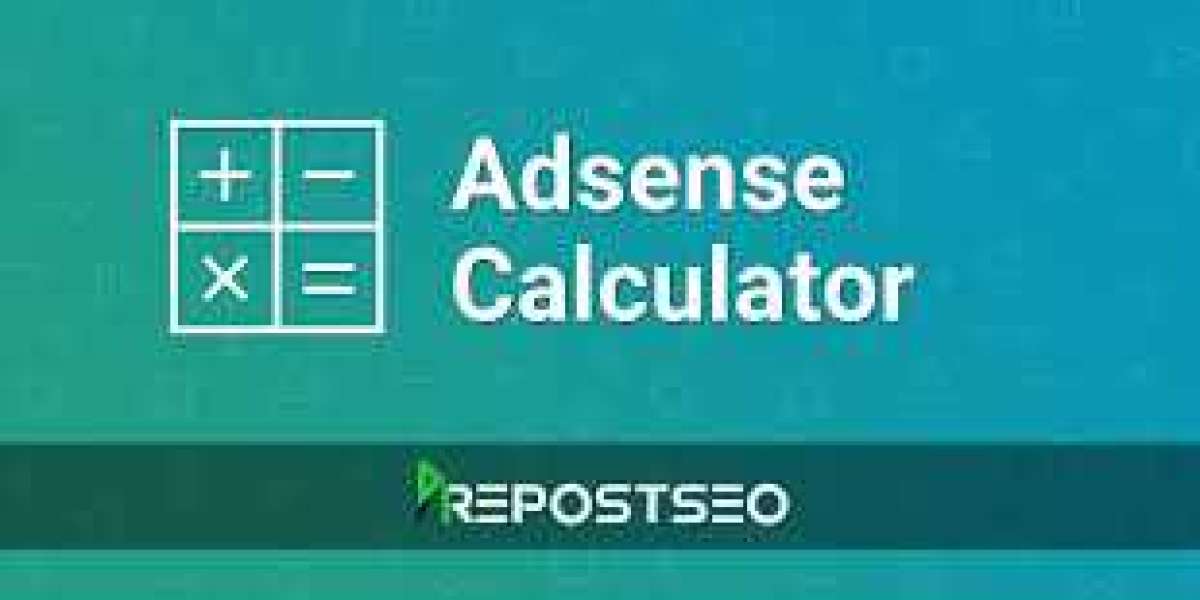What is an AdSense Calculator?
An AdSense calculator is a tool designed to estimate potential earnings from Google AdSense based on various parameters. It allows website owners, bloggers, and digital marketers to input data such as the number of page views, click-through rates (CTR), cost per click (CPC), and other relevant metrics to calculate estimated revenue. This tool helps users understand how different factors impact their earnings and provides insights into optimizing their AdSense strategy.
Key Features of AdSense Calculators:
- Revenue Estimation: Estimates potential earnings based on user-defined metrics such as page views, CTR, and CPC.
- Performance Analysis: Provides insights into how different parameters affect revenue, helping users identify areas for improvement.
- Scenario Testing: Allows users to test different scenarios by adjusting variables to see how changes impact potential earnings.
- Comparison: Enables users to compare potential earnings across different time periods, campaigns, or websites.
How AdSense Calculators Work
AdSense calculators use a combination of formulas and user inputs to estimate potential earnings. Here’s a step-by-step breakdown of how these calculators typically work:
Input Parameters: Users enter relevant data such as the number of page views, CTR, CPC, and ad impressions. Some calculators may also require additional information, such as geographic location or ad placement.
Revenue Calculation: The calculator applies formulas to the input data to estimate revenue. The basic formula used in AdSense calculators is:
Estimated Revenue=Number of Clicks×Cost Per Click (CPC)\text{Estimated Revenue} = \text{Number of Clicks} \times \text{Cost Per Click (CPC)}Estimated Revenue=Number of Clicks×Cost Per Click (CPC)Where:
Number of Clicks=Number of Page Views×Click-Through Rate (CTR)\text{Number of Clicks} = \text{Number of Page Views} \times \text{Click-Through Rate (CTR)}Number of Clicks=Number of Page Views×Click-Through Rate (CTR)This formula provides a rough estimate of potential earnings based on user-defined parameters.
Results Display: The calculator displays the estimated revenue, often broken down into various metrics such as total earnings, earnings per thousand impressions (eCPM), and earnings per click (EPC).
Scenario Testing: Users can adjust input parameters to see how changes affect estimated earnings. This feature helps users understand how different factors impact their revenue and make informed decisions.
Benefits of Using an AdSense Calculator
Revenue Estimation: AdSense calculators provide a clear estimate of potential earnings, helping users set realistic revenue goals and expectations.
Performance Optimization: By analyzing how different parameters affect earnings, users can identify opportunities for optimization and improve their AdSense strategy.
Scenario Planning: Users can test different scenarios and make data-driven decisions to enhance their revenue potential. This includes experimenting with ad placement, targeting, and content strategies.
Budgeting and Forecasting: Calculators help users forecast future earnings and plan their budget accordingly. This is particularly useful for businesses and content creators who rely on ad revenue for financial planning.
Comparative Analysis: Users can compare potential earnings across different time periods, campaigns, or websites to identify trends and optimize performance.
How to Use an AdSense Calculator Effectively
To make the most of an AdSense calculator, follow these steps:
Gather Accurate Data: Ensure that you have accurate data for input parameters such as page views, CTR, CPC, and ad impressions. Reliable data will lead to more accurate revenue estimates.
Understand Key Metrics: Familiarize yourself with key metrics such as CTR, CPC, and eCPM. Understanding these metrics will help you interpret the results and make informed decisions.
Test Different Scenarios: Use the calculator to test different scenarios by adjusting parameters such as CTR and CPC. This will help you understand how changes impact potential earnings and identify opportunities for optimization.
Monitor Performance: Regularly use the AdSense calculator to monitor your performance and track changes over time. This will help you stay informed about your revenue potential and make data-driven decisions.
Optimize Ad Placement: Experiment with different ad placements and formats to see how they affect CTR and CPC. Use the calculator to estimate potential earnings based on different ad strategies.
Adjust Content Strategy: Analyze how your content strategy impacts ad performance. Use the calculator to test how different types of content and traffic sources affect your revenue.
Popular AdSense Calculators
Several AdSense calculators are available online, each offering unique features and capabilities. Here are some popular options:
Google AdSense Revenue Calculator
- Overview: Google provides a basic revenue calculator within the AdSense platform.
- Features: Allows users to estimate earnings based on page views, CTR, and CPC. Offers integration with AdSense account data for more accurate estimates.
- How to Use: Log in to your AdSense account, access the revenue calculator, and input your data to estimate potential earnings.
AdSense Earnings Calculator by Website Planet
- Overview: A popular online calculator that provides estimates based on user-defined parameters.
- Features: Allows users to input data such as page views, CTR, and CPC. Provides estimated revenue, eCPM, and EPC.
- How to Use: Visit the Website Planet AdSense Earnings Calculator, enter your data, and review the results.
Income Calculator by Ad Inspector
- Overview: An online tool that estimates AdSense earnings based on various metrics.
- Features: Offers a detailed breakdown of estimated revenue, including eCPM and EPC. Allows users to test different scenarios and analyze performance.
- How to Use: Access the Income Calculator by Ad Inspector, input your data, and explore the estimated earnings and performance metrics.
AdSense Calculator by Digital Marketer
- Overview: A comprehensive calculator designed for digital marketers and website owners.
- Features: Provides estimates based on page views, CTR, CPC, and other factors. Includes recommendations for optimizing ad performance.
- How to Use: Visit the Digital Marketer AdSense Calculator, enter your data, and review the estimated revenue and optimization recommendations.
Best Practices for Maximizing AdSense Revenue
Optimize Ad Placement: Experiment with different ad placements and formats to improve CTR and CPC. Place ads in prominent positions where they are more likely to be seen and clicked.
Increase Traffic: Focus on driving more targeted traffic to your website. Higher traffic can lead to more ad impressions and increased revenue.
Improve Content Quality: Create high-quality content that engages users and encourages them to stay longer on your site. This can lead to higher CTR and improved ad performance.
Monitor Performance Regularly: Use AdSense calculators and performance reports to monitor your revenue and identify trends. Regularly review your performance to make data-driven decisions.
Test and Optimize: Continuously test different ad strategies, content types, and traffic sources to find the most effective approach for maximizing revenue.
Stay Updated: Keep up with changes in AdSense policies, ad formats, and industry trends to ensure that your strategy remains effective and compliant.
Limitations of AdSense Calculators
Estimates Only: AdSense calculators provide estimates based on input data and formulas. Actual earnings may vary due to factors such as fluctuations in CTR, CPC, and ad demand.
Data Accuracy: The accuracy of the estimates depends on the quality and accuracy of the input data. Ensure that you use reliable data for more accurate results.
External Factors: Calculators may not account for external factors such as seasonal trends, changes in ad demand, or fluctuations in user behavior.
Tool Variations: Different calculators may use varying formulas and assumptions, leading to differences in estimated results. Use multiple tools for a comprehensive analysis.
Conclusion
An AdSense calculator is a powerful tool for estimating potential earnings, optimizing ad performance, and making informed decisions to maximize revenue. By understanding how these calculators work and using them effectively, you can gain valuable insights into your AdSense performance and enhance your monetization strategy.