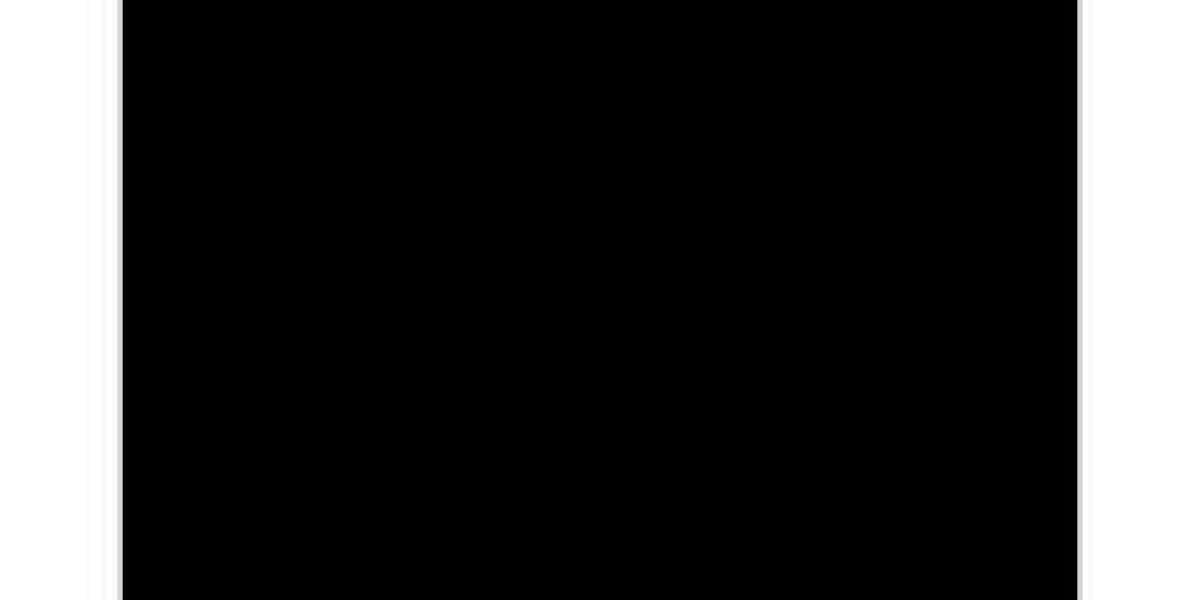Greetings, fellow architecture enthusiasts! Today, we delve into the intricate world of AutoCAD, a cornerstone tool for architects worldwide. Here at ArchitectureAssignmentHelp.com, our team of AutoCAD assignment helper is dedicated to aiding students in navigating the complexities of this powerful software. In this blog post, we'll tackle master-level AutoCAD theory questions and provide comprehensive solutions crafted by our seasoned experts.
Question 1: Exploring the Fundamentals
Question: Define the term "viewport" in AutoCAD and explain its significance in the architectural design process.
Solution:
In AutoCAD, a viewport is essentially a rectangular window into a drawing layout. It allows you to display different views of your model within the same drawing file. Think of it as a frame that isolates and displays specific areas or perspectives of your design. Viewports are crucial in the architectural design process for several reasons:
Multiple Views: Viewports enable architects to showcase their designs from various angles and scales within a single drawing. This versatility allows for better visualization and comprehension of the overall design.
Layout Customization: With viewports, architects can arrange and organize different views of their design layout efficiently. This includes plan views, elevation views, section views, and more, all within the same drawing sheet.
Presentation and Documentation: Viewports facilitate the creation of professional-looking presentation sheets and construction documents. Architects can easily arrange multiple views of their design, annotate them with dimensions and annotations, and produce detailed documentation for clients and construction teams.
Viewport Configuration: AutoCAD provides extensive tools for configuring and customizing viewports to suit specific project requirements. Architects can adjust viewport properties such as scale, aspect ratio, and visibility to optimize the presentation of their design.
In summary, viewports in AutoCAD play a pivotal role in streamlining the architectural design process by providing a flexible and efficient means of displaying and documenting design information.
Question 2: Advanced Techniques
Question: Explain the concept of "parametric constraints" in AutoCAD and discuss how they enhance the design workflow.
Solution:
Parametric constraints in AutoCAD refer to rules and relationships applied to geometric objects within a drawing. These constraints define how objects behave and interact with each other dynamically, allowing for intelligent and adaptive designs. Here's how parametric constraints enhance the design workflow:
Design Flexibility: Parametric constraints empower architects to maintain design intent and make changes efficiently. By establishing relationships between geometric elements such as lines, arcs, and dimensions, architects can easily modify one aspect of the design while ensuring that other elements adjust accordingly.
Dimensional Control: With parametric constraints, architects can enforce dimensional constraints such as lengths, angles, and distances within their designs. This ensures that critical dimensions remain consistent and accurate throughout the design process, reducing errors and rework.
Dynamic Editing: Parametric constraints enable dynamic editing of designs by allowing architects to drag and manipulate geometric elements interactively. As constraints are applied, the geometry adjusts in real-time, providing instant feedback and visualizing the impact of changes.
Design Optimization: By utilizing parametric constraints, architects can explore different design iterations quickly and iteratively refine their designs. This iterative process enables optimization for factors such as efficiency, aesthetics, and structural integrity, leading to more robust and innovative design solutions.
In conclusion, parametric constraints are a powerful tool in AutoCAD that revolutionizes the design workflow by providing flexibility, control, and efficiency. By embracing parametric modeling techniques, architects can unleash their creativity and tackle complex design challenges with confidence.
In summary, mastering AutoCAD theory requires a deep understanding of its fundamental principles and advanced techniques. By tackling challenging questions and exploring expert solutions, aspiring architects can elevate their proficiency in AutoCAD and unlock new possibilities in architectural design. At ArchitectureAssignmentHelp.com, our team of AutoCAD assignment helpers is committed to providing comprehensive support and guidance to students on their journey to mastering this indispensable tool. Stay tuned for more insightful content and practical tips to enhance your AutoCAD skills.