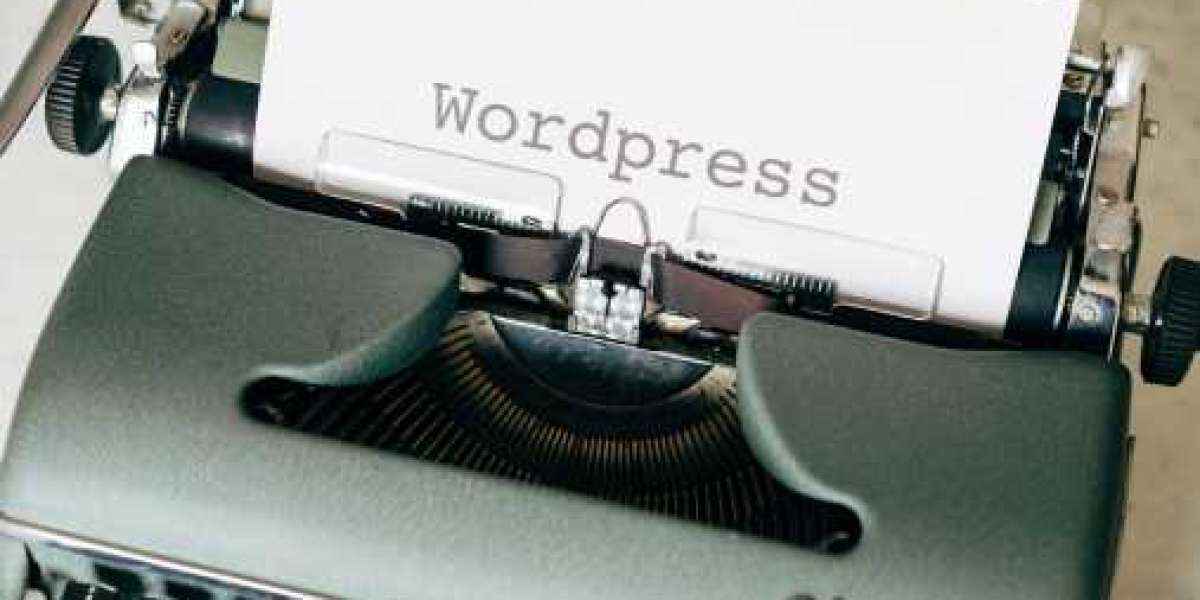Managing WordPress sites effectively requires a blend of tools and strategies to ensure everything runs smoothly. If you’re looking to streamline your site management process, the WordPress Toolkit is an essential resource. This comprehensive tool simplifies various administrative tasks, making it easier to manage and maintain multiple WordPress installations. In this blog, we’ll dive into what the WordPress Toolkit is, explore its core features, and discuss how it can optimize your WordPress sites for better performance and efficiency.
What is WordPress Toolkit?
The WordPress Toolkit is a robust management tool designed to simplify the administration of WordPress sites. Available through popular hosting platforms like cPanel and Plesk, it provides a unified interface for managing multiple WordPress installations. Whether you’re a developer, a site manager, or a business owner, WordPress Toolkit offers the functionalities you need to keep your sites running smoothly.
Key Features of WordPress Toolkit
Understanding the features of WordPress Toolkit can help you make the most of this powerful tool. Here’s a closer look at its core functionalities:
1. One-Click WordPress Installation
Setting up new WordPress sites has never been easier. With WordPress Toolkit, you can install WordPress with just a single click. This feature eliminates the need for manual setup and configuration, saving you time and effort.
2. Centralized Site Management
Managing multiple WordPress sites from a single dashboard is incredibly convenient. WordPress Toolkit provides a centralized management interface where you can oversee all your installations, perform updates, and manage backups efficiently.
3. Staging and Cloning
Creating staging environments is crucial for testing changes before deploying them to your live site. WordPress Toolkit allows you to clone your sites and set up staging environments effortlessly, ensuring that you can make changes safely without affecting your live site.
4. Enhanced Security Features
Security is a top priority for any website. WordPress Toolkit includes features to help secure your sites, such as security hardening options, malware scanning, and user role management. These tools work together to protect your sites from potential threats.
5. Backup and Restore Capabilities
Regular backups are essential for safeguarding your site data. WordPress Toolkit offers comprehensive backup and restore features, enabling you to create and manage backups easily. In the event of a problem, you can quickly restore your site to a previous state.
6. Automatic Updates
Keeping your WordPress core, themes, and plugins up-to-date is vital for security and performance. WordPress Toolkit simplifies the update process by allowing you to manage updates from a single interface, ensuring that your sites are always running the latest versions.
7. Performance Optimization
Site performance directly impacts user experience and search engine rankings. WordPress Toolkit includes tools for optimizing your site’s performance, such as caching and database optimization, to ensure that your sites run efficiently.
8. User Management
Managing user roles and permissions can be complex, especially with multiple sites. WordPress Toolkit makes it easy to handle user management from a central location, allowing you to assign roles, control access, and manage user accounts effectively.
Benefits of Using WordPress Toolkit
Incorporating WordPress Toolkit into your site management strategy offers several significant benefits:
1. Increased Efficiency
By automating routine tasks and providing a centralized management interface, WordPress Toolkit increases efficiency and reduces the time required to manage multiple sites. This allows you to focus on more strategic aspects of your business.
2. Improved Security
The toolkit’s security features help protect your sites from common vulnerabilities and threats. With built-in hardening options and user management tools, you can ensure that your sites remain secure and compliant with best practices.
3. Enhanced Performance
Performance optimization tools included in WordPress Toolkit help ensure that your sites load quickly and run smoothly. This improved performance enhances user experience and can positively impact your search engine rankings.
4. User-Friendly Interface
WordPress Toolkit’s intuitive interface makes it accessible even for users who may not be highly technical. Its user-friendly design allows you to manage your WordPress sites with ease, regardless of your technical expertise.
Getting Started with WordPress Toolkit
Here’s a step-by-step guide to getting started with WordPress Toolkit:
Select a Compatible Hosting Provider: Choose a hosting provider that supports WordPress Toolkit. Many hosting platforms like cPanel and Plesk offer integrated access to this tool.
Access the Toolkit: Log in to your hosting account and locate the WordPress Toolkit section in your control panel or dashboard.
Install and Configure: Use the one-click installation feature to set up WordPress on your domains. Configure the toolkit settings to suit your needs, including security and backup options.
Manage Your Sites: Utilize the WordPress Toolkit dashboard to manage your sites. Perform updates, create backups, and monitor site performance from a centralized location.
Explore Advanced Features: Take advantage of advanced features like staging and cloning to enhance your site management. Use performance optimization and security tools to maximize the benefits of WordPress Toolkit.
Conclusion
The WordPress Toolkit is a powerful tool designed to simplify and enhance the management of WordPress sites. With features such as one-click installations, staging environments, security enhancements, and performance optimization, it offers everything you need to streamline site administration and improve efficiency.
Whether you’re managing a single site or multiple installations, WordPress Toolkit provides a comprehensive solution to simplify and optimize your WordPress management tasks. Embrace the power of WordPress Toolkit and elevate your site management to the next level.