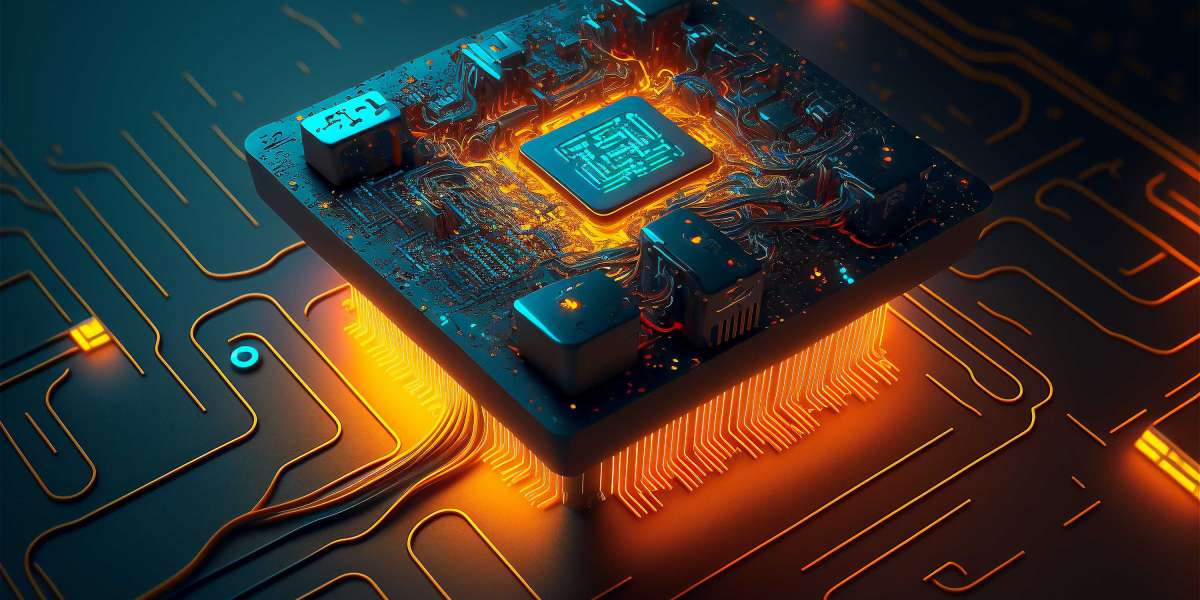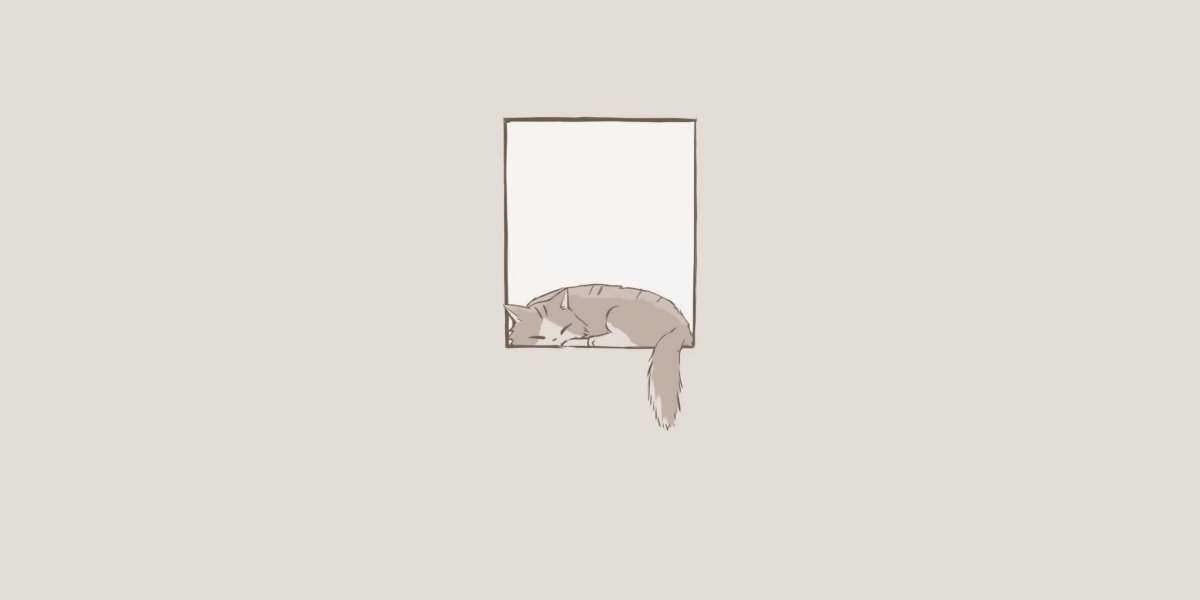When it comes to purchasing a new processor, the sheer number of options on the market can be overwhelming. Whether you're building a new PC or upgrading an existing system, selecting the right processor is crucial for the overall performance of your machine. The processor, often referred to as the CPU (Central Processing Unit), acts as the brain of the computer, handling all tasks and calculations that allow your system to run smoothly.
At Jazz Cyber Shield, we provide a wide range of processors to meet all your needs—whether you're a casual user or a professional seeking high-performance hardware. Visit our Processor Product Page to explore our top-quality options.
In this guide, we'll walk you through the different aspects of processors to help you make an informed decision.
What is a Processor?
A processor, or CPU, is the core component that drives your computer. It executes instructions from programs, enabling everything from gaming to browsing the web. The processor's speed and capabilities largely determine how well your computer performs when running various tasks.
There are several key factors to consider when choosing a processor, including core count, clock speed, and compatibility with your system's motherboard.
Core Count and Multithreading
One of the most critical factors to look at when purchasing a processor is its core count. A core is essentially a processing unit that can handle its own task independently of the others. Most modern processors are multi-core, meaning they contain two or more cores that can operate in parallel.
- Dual-Core Processors: Suitable for basic tasks such as web browsing, word processing, and light multitasking.
- Quad-Core Processors: Ideal for gaming, multimedia, and more intense multitasking.
- Hexa-Core and Octa-Core Processors: Excellent for users who run intensive applications like video editing software, 3D rendering, or high-end gaming.
In addition to core count, many processors offer a feature called hyper-threading or simultaneous multithreading (SMT). This allows each core to handle multiple threads of execution, which can significantly improve performance for certain tasks like video editing or virtual machine management.
Clock Speed: GHz Explained
Clock speed is another critical element to consider when choosing a processor. Measured in gigahertz (GHz), clock speed refers to how fast the processor can execute instructions. A higher clock speed means the processor can perform more calculations in a given period, which generally results in better performance.
However, higher clock speeds also generate more heat, so it's essential to ensure your system's cooling solution can handle the additional thermal output.
- 2.0 GHz - 3.0 GHz: Sufficient for basic computing tasks such as browsing the web, streaming video, and using office applications.
- 3.0 GHz - 4.0 GHz: Ideal for more demanding activities like gaming, multimedia editing, and heavier multitasking.
- Above 4.0 GHz: Typically reserved for gaming enthusiasts and professionals using high-performance software.
Compatibility with Motherboard and Socket Type
Not every processor is compatible with every motherboard, and this is due to something called the socket type. Before purchasing a processor, it’s essential to ensure that it fits the socket on your motherboard. Common socket types include:
- Intel’s LGA 1151, 1200, and 1700
- AMD’s AM4 and AM5
When upgrading your processor, you may also need to update your motherboard or even other components like RAM if your current setup is incompatible with the new CPU.
At Jazz Cyber Shield, we make it easy for you to find processors that are compatible with a variety of motherboards. We stock processors from leading brands such as Intel and AMD to suit all your needs.
Integrated Graphics vs. Dedicated GPU
Many processors come with integrated graphics—built-in graphics processing units (GPUs) that handle video output without the need for a separate graphics card. Integrated GPUs are perfectly fine for basic tasks such as web browsing, streaming, and light gaming.
However, if you’re looking to play modern AAA games, edit videos, or engage in 3D modeling, you’ll likely need a dedicated graphics card. In that case, the processor's performance becomes even more critical since it will work in tandem with the dedicated GPU to deliver the best results.
Energy Efficiency and Heat Management
High-performance processors often consume more power and generate more heat. If you're building a system, you'll need to account for this by ensuring you have a quality power supply and sufficient cooling.
Most modern processors are designed with energy efficiency in mind, but it’s always a good idea to check the processor’s thermal design power (TDP), which tells you how much heat it will generate. A higher TDP requires better cooling solutions, such as liquid cooling or larger air coolers.
We also provide expert advice on processor cooling solutions at Jazz Cyber Shield. If you need help selecting the right processor, we're here to guide you through the process.
Brands: Intel vs. AMD
For many years, Intel dominated the CPU market, but in recent years, AMD has made significant strides with its Ryzen series of processors. Both brands offer excellent options, and the choice between them often comes down to personal preference or specific requirements.
- Intel processors are generally known for their superior single-threaded performance, making them a popular choice for gamers.
- AMD processors tend to offer more cores at a lower price, which is great for multitasking and applications that benefit from higher core counts, like video editing and 3D rendering.
At Jazz Cyber Shield, we carry the latest processors from Intel and AMD, ensuring you have access to cutting-edge technology at competitive prices.
Budget Considerations
Your budget will naturally play a large role in determining which processor you choose. Here’s a general breakdown:
- Entry-Level Processors: Typically cost between $50 and $150. These are great for basic computing needs such as web browsing, document editing, and streaming.
- Mid-Range Processors: Priced around $200 to $400. Ideal for gaming, multitasking, and content creation.
- High-End Processors: Cost upwards of $500 and are designed for enthusiasts and professionals who need maximum performance for demanding applications.
No matter your budget, Jazz Cyber Shield offers a wide selection of processors to suit your needs. Our product range ensures that you can find the perfect balance of price and performance.
Conclusion
Choosing the right processor is a balancing act between performance, price, and compatibility. Whether you're a gamer, a content creator, or just someone who needs a reliable machine for everyday tasks, there’s a processor that suits your needs. By understanding the core count, clock speed, socket compatibility, and energy requirements, you can make a well-informed decision and get the best performance for your money.