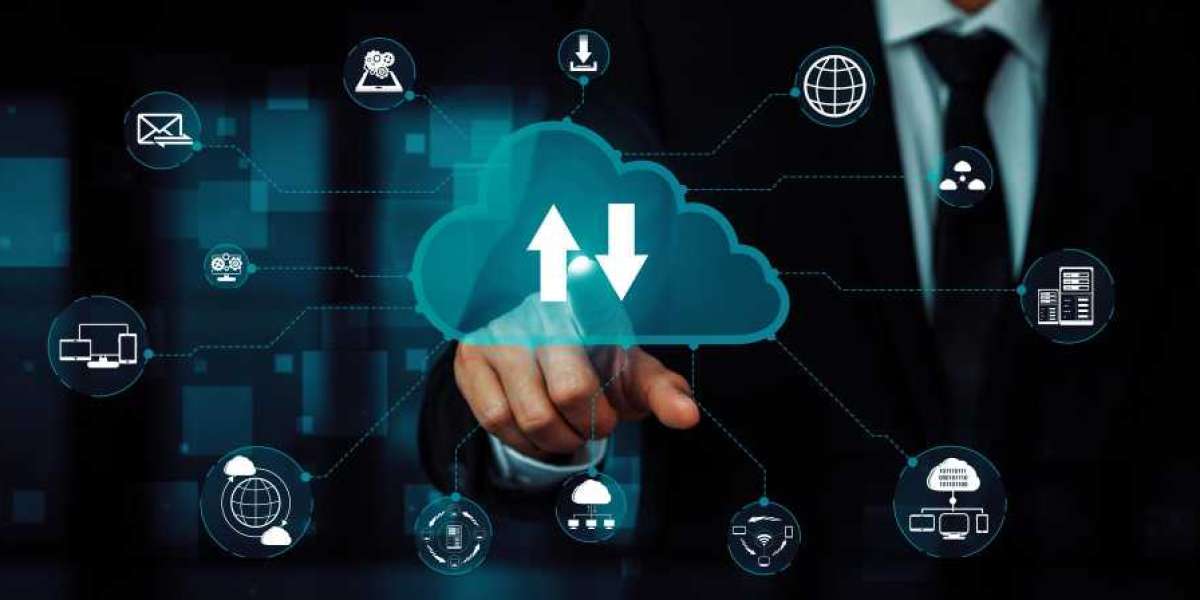In today’s digital age, AWS Cloud Infrastructure plays a pivotal role in shaping how businesses operate. The term "cloud" is no longer a buzzword, but rather a key enabler for organizations looking to scale, innovate, and remain competitive. Whether you're a startup or an established enterprise, AWS (Amazon Web Services) offers an extensive suite of services designed to cater to every business need.
So, what exactly is AWS Cloud Infrastructure? How does it work, and why should businesses care about it? Let’s dive into the intricacies of AWS Cloud Infrastructure and explore its various components, benefits, and best practices.
What is AWS Cloud Infrastructure?
AWS Cloud Infrastructure refers to the suite of physical and virtual resources provided by Amazon Web Services that help organizations build, deploy, and manage applications and services. It’s a combination of networking, storage, compute, and other essential resources all delivered through the cloud.
AWS provides a scalable, secure, and cost-effective infrastructure that businesses of all sizes can leverage without needing to maintain their own physical data centers. But how does this infrastructure come together? Let’s break it down further.
Components of AWS Cloud Infrastructure
Compute Power
At the core of AWS’s infrastructure is compute power, which allows users to run applications. The primary service here is Amazon EC2 (Elastic Compute Cloud). EC2 provides scalable virtual servers for various workloads.Storage Solutions
AWS offers multiple storage services, with Amazon S3 (Simple Storage Service) being the most popular. It provides scalable object storage for any data type, while other services like Amazon EBS (Elastic Block Store) are used for persistent storage attached to EC2 instances.Networking
AWS's robust networking services, such as Amazon VPC (Virtual Private Cloud), allow users to isolate their applications, connect securely to on-premise systems, and control their network configurations.Databases
AWS provides managed database services like Amazon RDS (Relational Database Service), Amazon DynamoDB for NoSQL, and Amazon Aurora for high-performance workloads, offering flexibility in choosing the right database for your needs.Security Identity Management
AWS places a strong emphasis on security with services like AWS IAM (Identity and Access Management) and AWS Shield. These services ensure that applications are secure and meet compliance requirements.
Why Businesses Choose AWS Cloud Infrastructure
There are several reasons why AWS stands out in the cloud computing landscape. Here are the primary advantages:
1. Scalability and Flexibility
One of the most compelling reasons businesses choose AWS is its unparalleled scalability. Whether you’re running a small app or a large enterprise system, AWS allows you to scale resources up or down based on your demand, ensuring that you're only paying for what you use.
2. Cost-Effectiveness
With AWS, you don’t have to worry about the costs associated with managing physical data centers. AWS operates on a pay-as-you-go model, meaning you can optimize your budget without unnecessary infrastructure expenditures.
3. Global Reach
AWS has a vast global presence, with data centers located around the world. This allows businesses to deploy applications in regions closest to their customers, reducing latency and improving performance.
4. Security and Compliance
AWS takes security seriously. With numerous certifications and a dedicated team of security experts, AWS provides robust security tools and services, ensuring data protection and regulatory compliance for businesses of all sizes.
5. Innovation
AWS continually innovates, offering new tools and services like AWS Lambda for serverless computing and Amazon SageMaker for machine learning, enabling businesses to stay ahead in a competitive landscape.
Key AWS Services within the Cloud Infrastructure
Amazon EC2 - Elastic Compute Cloud
EC2 provides resizable compute capacity in the cloud. Whether you need a single instance or thousands, EC2 can accommodate a variety of workloads, from basic web hosting to enterprise-scale distributed applications.
Amazon S3 - Simple Storage Service
As the backbone of AWS storage, Amazon S3 provides highly scalable object storage. It's a simple way to store, retrieve, and manage data over the internet, with 99.999999999% (11 nines) durability.
AWS Lambda - Serverless Computing
AWS Lambda allows users to run code without provisioning or managing servers. It's ideal for real-time file processing, stream processing, and other event-driven tasks, reducing overhead and enhancing efficiency.
Amazon RDS - Relational Database Service
Amazon RDS automates time-consuming tasks like backups, patching, and scaling, enabling users to deploy and manage databases with ease. Supported databases include MySQL, PostgreSQL, Oracle, SQL Server, and more.
Amazon CloudFront - Content Delivery Network (CDN)
CloudFront speeds up the delivery of your static and dynamic web content by distributing it globally through a network of data centers known as edge locations. This ensures low latency and high transfer speeds for end users.
AWS Elastic Beanstalk
Elastic Beanstalk simplifies the deployment of web applications and services. You can simply upload your code, and Elastic Beanstalk automatically handles deployment, from provisioning to load balancing.
How AWS Ensures High Availability and Disaster Recovery
AWS has built its infrastructure with redundancy in mind. The concept of Availability Zones ensures that your applications are resilient to failures. Availability Zones are isolated data centers within a region, each having independent power, networking, and cooling.
Additionally, AWS provides built-in disaster recovery options, allowing businesses to replicate their data across multiple locations. Services like Amazon Route 53 for DNS failover, Amazon S3 Cross-Region Replication, and AWS Backup help businesses recover swiftly from unexpected outages.
Backup and Recovery Best Practices
Automate Backups
Use AWS Backup to automate regular backups of critical resources such as EC2, RDS, and S3.Implement Multi-Region Strategy
Ensure data redundancy by deploying across multiple AWS regions using services like Amazon S3 Cross-Region Replication.Monitor Backup Status
Utilize Amazon CloudWatch and AWS Backup’s built-in monitoring to receive notifications about backup failures or recoveries.
AWS Cloud Infrastructure: Security and Compliance
AWS follows a shared responsibility model, where AWS manages the security of the cloud, while customers manage the security in the cloud. AWS provides a wide array of security features that businesses can use to meet their compliance requirements:
AWS Security Services
- AWS IAM (Identity and Access Management): Provides centralized control of AWS resources and the ability to enforce user access policies.
- Amazon GuardDuty: Continuously monitors for malicious activity and unauthorized behavior.
- AWS Key Management Service (KMS): Allows for encryption of data at rest and in transit.
Managing Costs with AWS Cloud Infrastructure
While AWS offers a pay-as-you-go model, managing cloud costs efficiently is critical. AWS offers several tools to help with cost management:
AWS Cost Explorer
Allows users to visualize and understand AWS spending over time, helping optimize budgets and identify areas of overspending.
AWS Budgets
You can set custom cost and usage budgets and receive alerts when you exceed your thresholds.
AWS Reserved Instances
For long-term projects, Reserved Instances can provide significant discounts compared to on-demand pricing.
AWS Cloud Infrastructure: Use Cases Across Industries
Healthcare
AWS is HIPAA-eligible, making it a great choice for healthcare applications that need to manage sensitive patient data securely.
Media and Entertainment
With services like AWS Elemental MediaLive, media companies can stream high-quality video content to global audiences in real time.
Finance
AWS offers services designed to meet the stringent security and compliance requirements of financial institutions, such as Amazon Redshift for data warehousing.
Conclusion
AWS Cloud Infrastructure is a powerful, scalable, and cost-effective solution that can help businesses achieve digital transformation while ensuring high levels of security and performance. From startups to enterprises, AWS provides the tools and flexibility needed to build, deploy, and manage applications seamlessly. Whether you're new to cloud computing or looking to optimize your current cloud strategy, AWS offers something for everyone.
FAQs
What is the difference between AWS EC2 and AWS Lambda?
AWS EC2 offers virtual servers where users manage the underlying infrastructure, while AWS Lambda provides serverless computing, executing code only when needed.Is AWS secure for enterprises?
Yes, AWS offers a robust suite of security services and adheres to numerous compliance standards, making it a trusted platform for enterprises.How does AWS pricing work?
AWS operates on a pay-as-you-go model, allowing businesses to only pay for the resources they consume. Discounts are available through reserved instances and long-term contracts.What is the benefit of using AWS Availability Zones?
Availability Zones ensure high availability and fault tolerance by distributing resources across physically separated data centers within a region.Can AWS be used for small businesses?
Absolutely. AWS provides scalable services that cater to businesses of all sizes, allowing small businesses to benefit from enterprise-level cloud infrastructure without massive upfront costs.